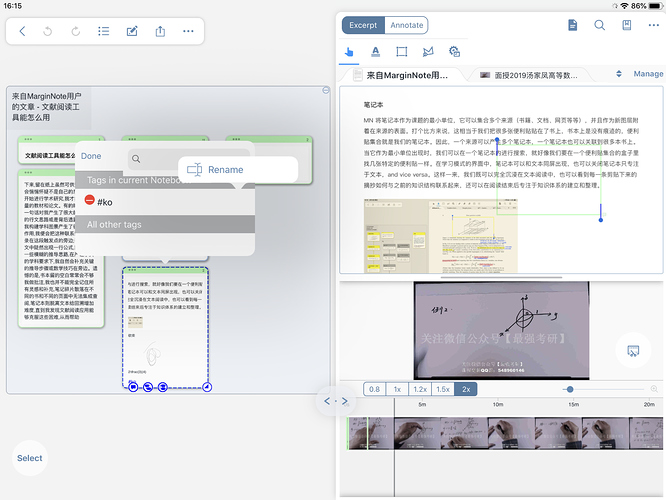I feel that that MarginNoteX had tools to edit hashtags (e.g., where there are errors or where I want to rename them), and delete hashtags I no longer use. Somehow, I don’t see the ability to accomplish these tasks in MarginNote 3. Is there some way to do this that I’m overlooking?
Thank you.