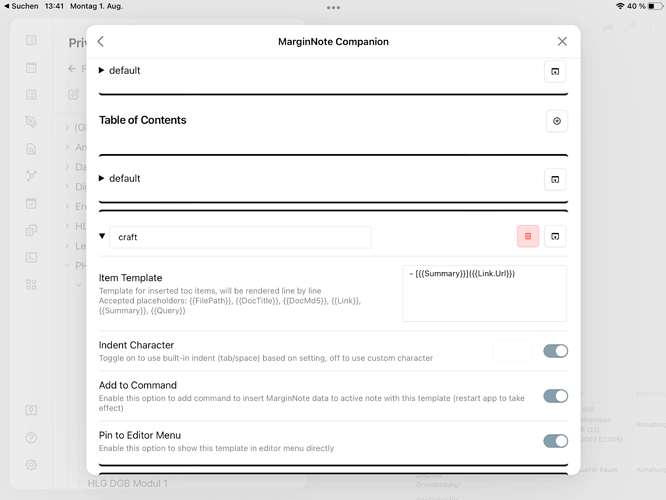I’m pretty sure there was a thread that said the Obsidian Bridge had now been updated to allow the full outline to be exported. At the time, I wasn’t using MarginNote. I’m considering using it again, but when I click on an outline for it to be export to Obsidian, i only get the titles and links, not my comments. Is it possible to export everything in an outline, please?
When i see obsidian always comes my mind the question:
how to use margin note so well that the user wouldn’t need to bridge another app like obsidian.
Because it doesn’t matter how beautiful is obsidian, it just dont have the pdf annotations on mind mind map perspective. Always make me feel uncomfortable about the connectivity of my pdfs compared to margin note
I’m completely the opposite. I want Obsidian to be the hub of my notes. If I had to pick just one app, I’d choose Obsidian. I want to do longer form writing and draw in ideas from others sources than just PDFs.
What I do think is sorely needed - and much discussed before - is a proper exporter of notes. The obsidian bridge is in my mind a workaround - and actually at one point I wanted to move to Zotero which would have meant giving up on Marginnote entirely.
Actually, I’ve turned nearly 180 degrees on this since two days ago. I’m spending more time with marginnote than I have for years, and I’m finding ways to use it that suit me really well. I might actually use it as my note taking.
However, I still want the bridge to export the comments as well as the outline, because I am writing my notes in such a way that they could form the basis of an essay, so a full export of outline plus comments / excerpts would be essential for this.
I think you should post this feature request on the authors github page GitHub - aidenlx/marginnote-companion: An Obsidian plugin to bridge MarginNote 3 and Obsidian.md.
Yes and no, I think. Obsidian bridge was suggested to me by the MN team on here in response to an earlier question about exporting to markdown, and therefore it was MN themselves who said that they believed the bridge plugin had been to allow a full export. Therefore, I think it’s important for them to know it’s not the case.
Furthermore, the ability to export a full outline to markdown should not be being provided by a third party plugin but should be provided natively by the app, not least because the plug in commits you to Obsidian and for a while I was wanting to use Logseq.
It’s a good shout in terms of the plug in itself, I’ll post it over there. But ultimately this is a feature request to Marginnote itself.
I agree to all of your points. For me too this plugin was the starting point trying to use Obsidian. Now I changed to Craft which is considerably less complex and can import the MD generated by this plugin too (after modifying the template :-).
How did you go about modifying the template for a new app, please?
The template is modified in Obsidians „Marginnote Companion“. Most important is to set link title to a nonempty value.
So you have to use Obsidian to get the working Markdown which then can be imported into Craft (e.g.).
Same for me and after my journey using Obsidian and now Craft I wish I could use Marginnote standalone as it has the core functionality of processing my reading. Neither Obsidian nor Craft are able to link pdf-excerpts into my notes so detailed which is crucial for me.
I am very glad that MN allows deeplinking so it is possible to save this connections.
I think you should make a video about deep link implementation In MN ![]()
how about backlink and the thing makes aoutomat’cly link the older notes when user wrote a new note with old words obsidian
how do you 'implement these in your workflow 'n MN?
As a starting point :-). Backlinks have to be written manually and work not really beautifully in MN.
Could you be more specific or give an example?
İ ll return to you with picture