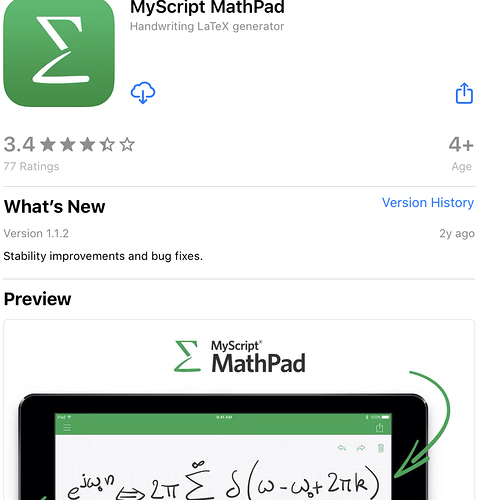I’m having trouble with the excertation of slides from my statistics course. I do have several math keyboards installed, but every time I try to add an equation, for example a pi or a root formula, I get weird symbols in return, question marks and boxes and stuff. To change this manually takes a lot of time. Does anyone have tips for this perhaps? I have scrolled trough all the settings but have not spotted something, but maybe im looking in the wrong direction:)
Thanks lots for your time!
Hi Marithalie,
MN 3 isn’t added latex support yet. (Although MN 2 has latex support.) It’s suggested to use Handwriting or insert pictures generated from mathpad.
I’m curious about what’s the math keyboards you’re using, I could make some tests about its symbol rendering issues. Maybe we cloud fix it.
Regards,
Lanco
Support Team
Aha okay well if you could discuss making that work that would be great! I have mathkey, which also allows the handwriting thing, nuten and scikey in case mathkey doesnt work. But if you could check the symbol issue that would be great! Thanks lots!
1 Like