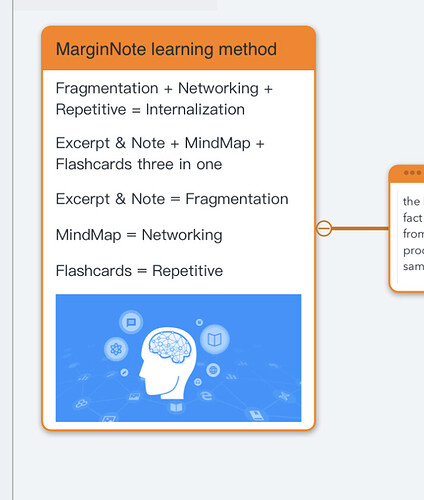Just like the above example, I want to create my own node and type text into it. Not handwriting. How to do it?
Firstly, welcome.
I’m assuming you are on an iPad since you mention handwriting. Are you trying to use the pencil to do add a note? Using your finger you can just tap into an empty space and you’ll see a menu appear, tapping the “+” button will create a new, blank note. If you want to create a new sibling or child of an existing note then tap the existing note and tap one of the icons at the bottom (one creates a sibling, the other creates a child)
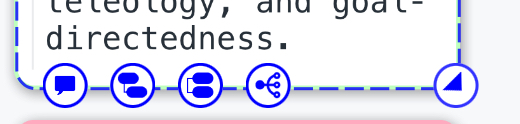
Notes have 2 parts, a title and the note content. When you create a new note with any of these methods you will be typing into the title field. You must give the note a title for it to stay on the screen but the title field is limited to a certain number of characters. Instead, after adding a short title you can click in the note content area and type your note. You can remove the title later if you don’t need it by just deleting the text in the title field.