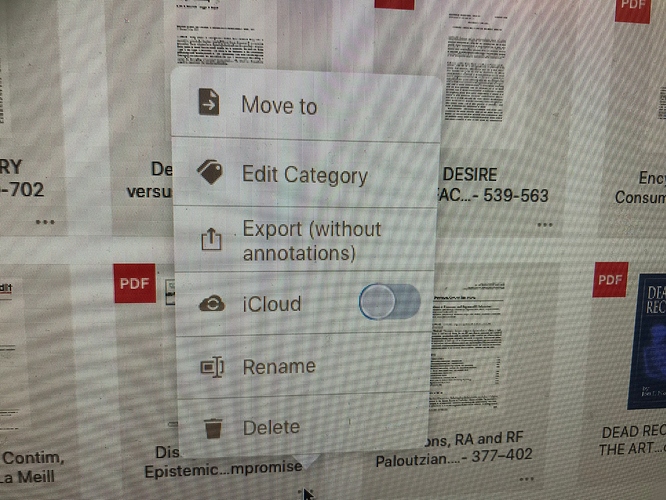I have sync problems, like many, but maybe I am not understanding how it is supposed to work.
I usually use MarginNote on my iPad (everything fine on the iPad, no sync problems there). I am also using it on my Mac.
1- When I add a document or a Study to MarginNote on my iPad, am I supposed to do something in addition to clicking on the document little green iCloud button under the three dots… on my iPad or will it sync automatically and be available to MarginNote on my Mac ?
2- What does the greyed iCloud means ? That the document is on my iPad only ? If I click on it so that it is green, does it mean it is on iCloud or it will eventually be in iCloud ?
3- What does the little dotted cloud means (the one that is under the name of a document/study, to the left of the three dots …) ? What does it means if the is no dotted cloud under the name of a document/study ?
4- On my iPad, if I click on “Upload to iCloud” of a folder after clicking on the three dots … of a document, does it sync with the contents of the corresponding folder on iCloud, or does it replaces it, maybe deleting files if there has been a previous sync operation with the Mac ?
5- There is also a three dots icon at the bottom of the left margin. When I click there, a window appears, and the first item is Cloud Sync. What does it do ? When should one use this (everytime we add something ?) ?
6- If I click on the Cloud Sync option mentioned in the previous paragraph, I see “Documents downloading : XX uploading : YY” The documents that are downloading, they are downloading from iCloud to the iPad or from the iPad to iCloud ? Could we use MarginNote when there are Documents downloading or uploading or should we wait until the operation is completed ?
7- Let’s say I have two folders on MarginNote on my iPad : folder A with 3 documents, and folder B with 2 documents. I open a window on the finder to see what is happening to the MarginNote folder in iCloud (the one that contains the documents), then I open MarginNote on my Mac. What happens is that opening MarginNote on my mac begins deleting documents from folder A, or B, or both… so I close MarginNote on the Mac. Should I let it work, would it put them back later in the operation?
Thanks !