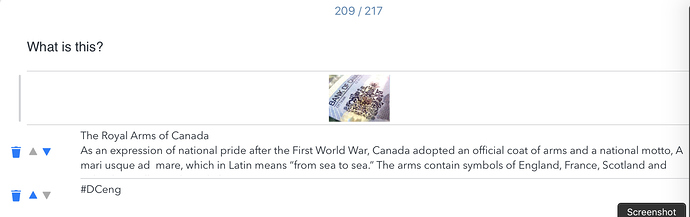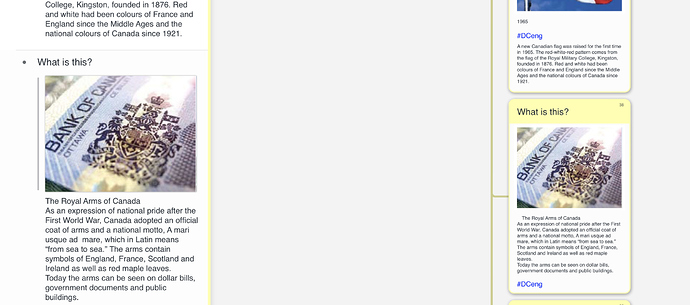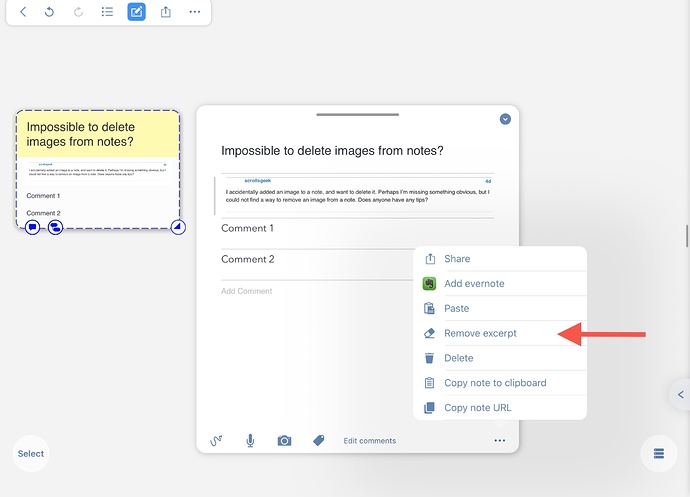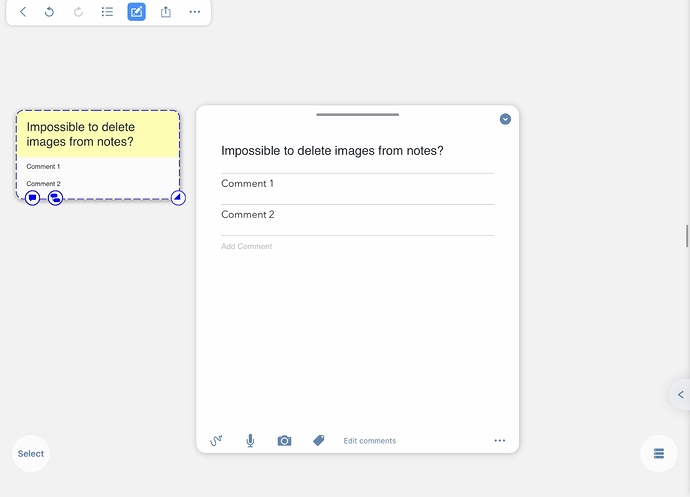I accidentally added an image to a note, and want to delete it. Perhaps I’m missing something obvious, but I could not find a way to remove an image from a note. Does anyone have any tips?
![]()
tap on “edit comments”, then remove the image
Can you just tap on the image and delete it from the mind map or outline view? Looks like the image is a separate node, instead of a comment within a node
No, I am only able to annotate or copy images once they are imported into a node/note. The image isn’t a separate node, unless I’m misunderstanding what a node is.
Excerpts based node:
The pictire in your case is your core excerpt.Without this excerpt, the node will not be create. Other things is just comments around this pic.
Blank node:
If you want to create a blank node to enter your inputs, just create it in outliner pannel without excerpt.
So it is not possible to delete images after they have been added to a node?
That might be something to put on the feature list. While I’m sure there’s a reason the omission feels like a bug to me. Not urgent but hard to understand from a user’s side.
Hi Nils,
I believe what you want to do is already possible. If you tap on the ellipsis (…) at the bottom right of the node, you will see the option “Remove excerpt”. In your case, your excerpt is an image but it would also work if it were text.
You can see the images attached in case you have any doubts.
Thank you! Yes, this seems to work without having to copy the text into a new node and deleting the old one.
Brilliant! David told a truth.

If the image has been added later as a merged? excerpt e.g. web, then it is not being removed, but the 1st excerpt, which in my case is a passage from an ebook.
Images are a good way to add an extra layer of visual representation.