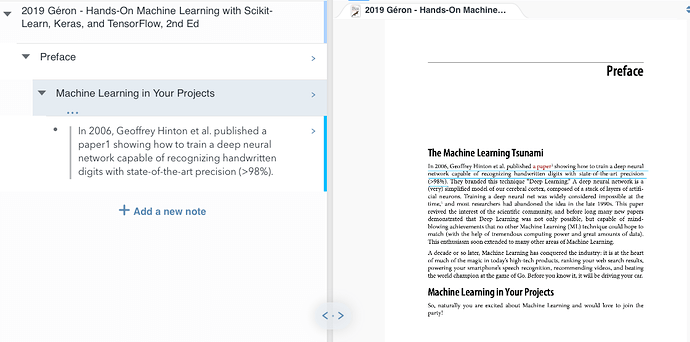Not very unfrequently, notes/highlights made on pdfs and “Grouped (by table of contents)” are “grouped” under the wrong heading. I sometimes get the whole TOC first, and can move them to the proper heading. Yet when I’m just going to highlight some parts of the pdf, I just want the current hierarchy of heading to show up, which MN does. But, when this heading is wrong (see pic below with the first highlight made in a newly created MN) is there a way that I can select a heading and add it as such -not as another comment/highlight?
PD: there seems to be another similar question but when I clicked on it in " Your topic is similar to…" right panel the link opened a different question and the question I clicked on was replaced by another more unrelated five questions under the same right panel.