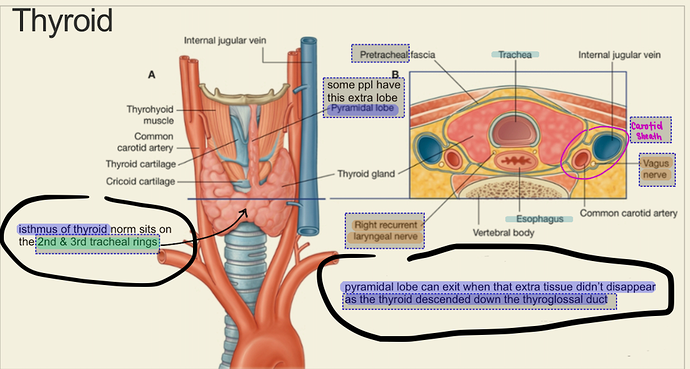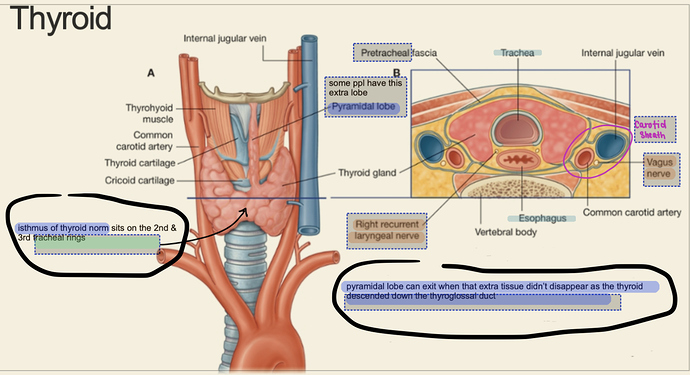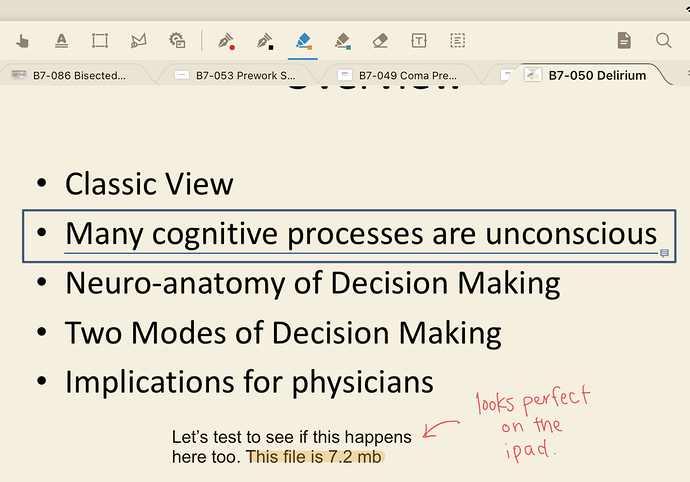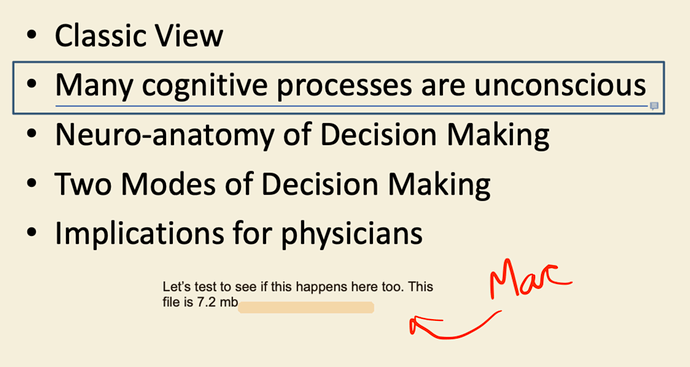When I use a textbox in PDF on my ipad, the positioning will look correct. But then I open the file on my Mac’s MarginNote, and the textbox positioning is slightly off from where it should be.
And if I try to fix it on my Mac to where it looks like it’s positioned correctly, the same thing will happen on my ipad.
Hello
Thank you for your letter, would you be able to upload some screenshots or videos describing it in detail? That way I can help you better.
Kind Regards,
MarginNote-Edward
Support Team
Yes, sorry. Maybe these pictures will help. The first picture is a screen shot of my notes on my ipad. You can see that the text & highlights match up perfectly.
However, when I go to open the same notes on my Mac book, the layout of the text changes for some reason. And it no longer matches up with the highlights.
Hello
Hello, please check in the settings to see if the pdf engine is the same for both devices set up? Also, have you made any changes to this pdf, such as resizing the pdf? Another possible reason: are you using Marginnote's insert pdf page feature?
Kind Regards,
MarginNote-Edward
Support Team
Hello,
Both of my settings use the recommended Apple PDF Render Engine.
I have not made any changes to the PDF – no resizing nor have I inserted any PDF pages nor taken PDF pages out.
Hello
Then that means that there is one device where the inserted text is in the correct position. If you insert a text in another pdf, will it also be shifted? This may be related to the size of this particular pdf where the problem occurred.
Kind Regards,
MarginNote-Edward
Support Team
This happens to all my files. According to my laptop, that PDF I sent screenshots of (the one titled Thyroid) is 37.5 MB.
I just tested it on a much smaller file 7.2 MB, and it does the same thing. See screenshots below.
Hello
Hello, are you referring to the text box you entered yourself? You can see if the font size is inconsistent, mac and iOS will have the problem of insufficient font size uniformity, after this will try to optimize it.
Kind Regards,
MarginNote-Relight
Support Team
Yes, this is the textbox I entered myself (not the text that comes with the original PDF). I’m sorry if I wasn’t clear on that; I had tried to make that apparent with the heading of this thread “Issue with textbox moving btwn Mac vs Ipad.”
Yes, you’re right; it seems the font size is inconsistent. Even when I set the “Base Font Size” to 16 for both devices, it does not fix the problem. If I typed the text on my Mac and ensured that the text was size 16 → it will appear on my ipad as font size 21 and the formatting will look skewed.
If I type on my ipad and set the font size to 16 → it will appear on my Mac as font size 12.3
It seems that you already know this issue exists… when you say “after this will try to optimize it,” do you mean that MarginNote is trying to create a fix? Because this has been going on for months now.
Hello
Well, it's been discovered, but at the moment the font size isn't very nice to be consistent because there are still differences between mac and iOS systems, and it's been postponed for now because the sync function is being optimized.
Kind Regards,
MarginNote-Relight
Support Team