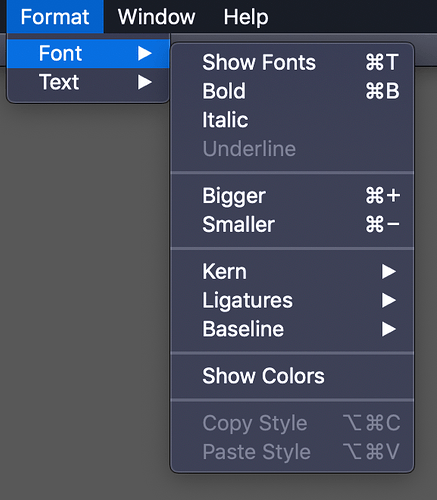Currently, the command+i hotkey for italics doesn’t work, and the same goes for command+u for underlining - would it be possible to add these in?
Hi Aurelius,
Welcome to Forum!
According to my test with MN3.5 and IpadOS13.1.2, command+u works fine. Command+i is broken when editing in card editor. But when directly edit in the outliner, I got the right response with cmd+i italics and cmd+U underlining.
As front editing has some updates in 3.5, it may bring some bugs. Text editing works in several interfaces containing card editor, outliner,Text box(annotate). Please attach the screenshots to locate the issue. We will fix bugs when confirmed.
Kind Regards,
Lanco
Support Team
Sorry, my last post is regarding IOS version.
Mac issues will be fixed when 3.5 released.