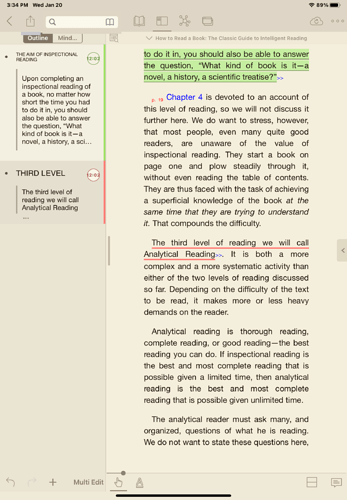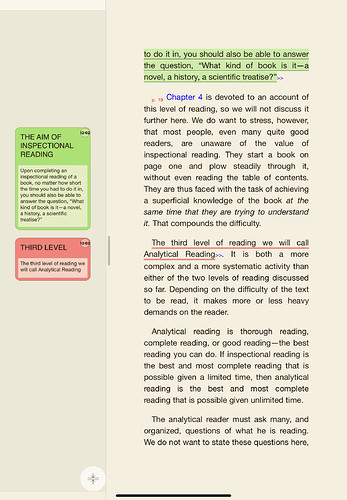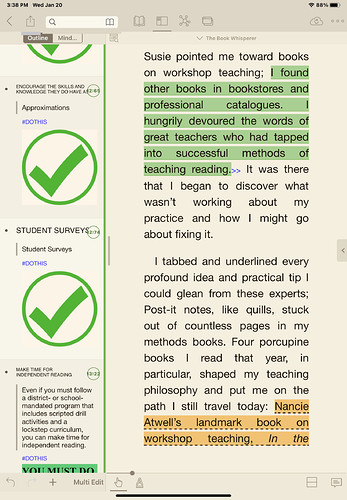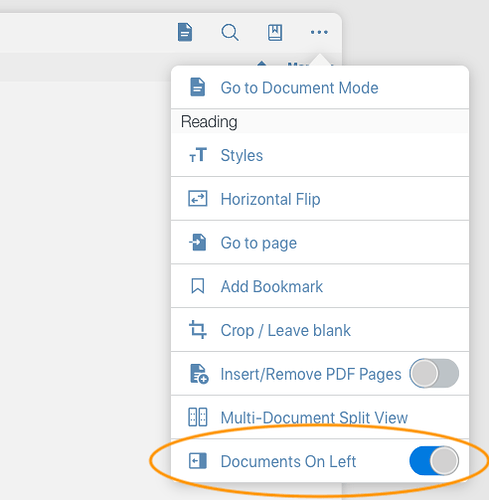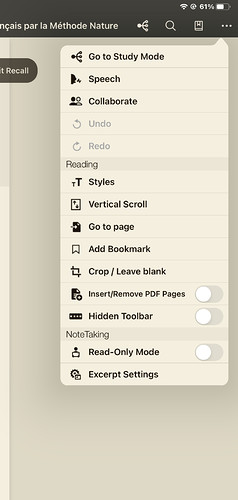Is there a way to move the sidebar to the left of the screen? At least I recall that in MarginNote 2 we had the option of opening up the Outline on the left. I just want to fee up the right hand side for navigating and the left for notes. This should be optional.
What OS is that on? I am on iPad and the menu looks like this:
Edit: see post below (I’m looking to have the document on the right side of the screen)
Edit: I think the original screen grabs may be a bit confusing. I want MarginNote 3 to be able to move the sidebar to the LEFT with the document on the RIGHT.
The original pictures I shared were from MN2 and were meant to illustrate like what I’m hoping MN3 to do.
Currently, if I’m holding the tablet with my right hand, it is cumbersome to navigate to the next page of a book because my right thumb has to reach OVER the open sidebar to tap the screen. I’d like to keep the sidebar open but have it on the left side of the screen.
I’m using MN on macOS. It seems(?) this option might not be available on both macOS and iOS.
I agree with you that it would be good if both platforms had the same UI options.
I just found the menu option you shared. It is available on iPad in Study Mode mode only, not in document mode. Document mode is my default as it’s a cleaner interface and I can set it to Read-Only. Study mode doesn’t have Read-Only for some reason. Study Mode does look a little like those first screenshots I shared, which weren’t ideal to begin with (I want the condensed card sidebar of Document Mode) Anyway, all of this really doesn’t clear up much of the issue sadly.
I just checked the macOS version of MN and it’s similar: there’s no Documents on Left option in Document mode (or, at least I can’t find one).
I don’t use the iPad, but I can see why you would want this feature.
Yeah, the document mode has the opposite problem.
I guess what I’m asking for is a “Documents on Right” button. lol 
Hello
The left-hand option is not currently supported in the document mode, so we recommend that you use the learning mode. We will consider this suggestion.
Kind Regards,
MarginNote-Edward
Support Team