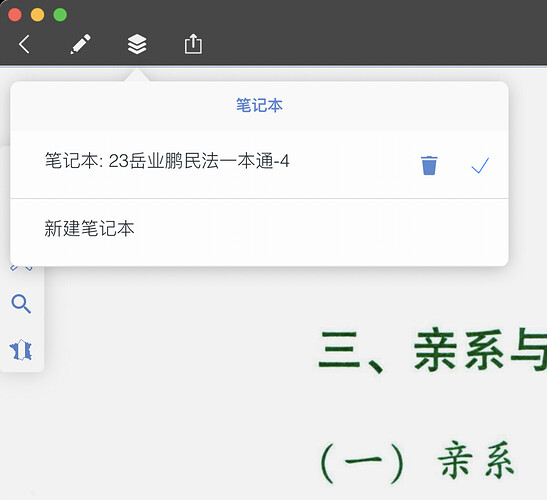I want to import documents a second time to be able to edit them a second time. I even renamed them in the Files app before importing them. I have the impression that Marginnote recognizes the attempt of a second import. In any case, the files appear briefly in “Documents” and then disappear immediately. How do I turn off this behavior?
Hello
Hello, the same document cannot be imported twice. You can use multiple notebooks
Kind Regards,
MarginNote-Relight
Support Team
Hello,
I’ve only used Marginnote so far (for lack of a good introduction) to import files into different folders in document mode and then edit them in study mode.
I was surprised that I can import documents in one mode as well as in the other (which probably has different consequences, which I don’t have an overview of yet).
(And I was also surprised that I had to import at all. After all, it should be enough to save a document once in the file system and not have to create a redundant parallel structure for each app.)
So I hadn’t even discovered the possibility of working with different “notebooks” within the document mode. Thanks for the hint. However, it is now again not clear to me why the ‘primary’ notebook is the storage folder in Documents mode, but other notebooks probably only concern / contain the respective document? So do I always have to open the primary notebook first and then be able to select the second or more via the “Notebooks” menu item?
After all, according to your advice, I can now “edit” the same document several times in different ways (marking, etc.) in document mode. Nice. I have not yet checked to what extent and how these at least 2 variants are now visible in study mode. We will see.