Does MarginNote4 no longer export to DEVONthink?
If it does, please explain how users can do so.
Thank you.
Does MarginNote4 no longer export to DEVONthink?
If it does, please explain how users can do so.
Thank you.
Good question, though framing it as a DevonThink question might limit the scope of discussion. Why “OmniOutliner” instead of OPML?
At the very least, the export to DT was RTF/RTFD and that is also missing. Users should be able to export to a non-proprietary format (markdown, text, etc.) and those seem to be absent. While most word processors can open Word files, other formats are far more open and accessible to more software, and are considered more “current”.
I think it is par for the course with MN. MN remains a closed system for quickly reading and organising notes from material. If I’m forced to hack those notes into something else then that is likely to strengthen my familiarity with the material and through some twisted logic I accept it.
OPML doesn’t contain near as much information as Omnioutliner format so they’re preserving a lot this way that would otherwise be lost. I wonder if they killed RTF export because it can’t do what people want it to…
Yes, and as an OO user I am grateful for having the output. Still, it would be good to have more open formats.
Apps like Highlighter do what MarginNote does and it exports to DEVONthink (a RTF / RTFD format) while keeping the highlight colors intact.
So…
Correct. And that remains a big problem.
Speaking of which, on my iPad I don’t see export to Omnioutliner/ithoughts anymore either - am I missing something?
Three dot menu in the top right corner when in a study set, from that menu Export Study Set, then it should be there for you (on iPad). Can send screens. May be important note: I have my document on the left in this study set.
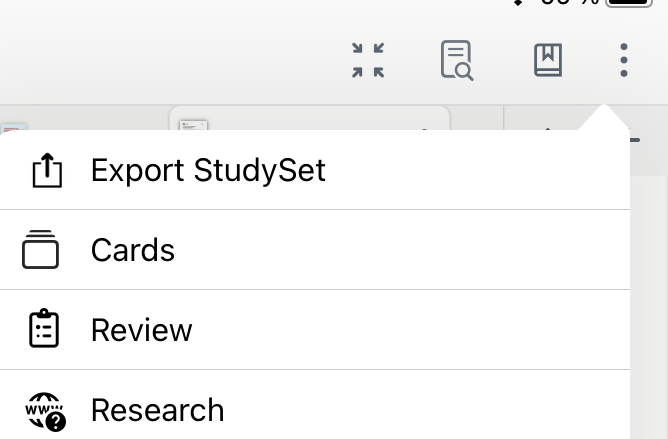
you star, thank you. I clearly need to spend a lot more time in the app lol.
@Support-Team / @Relight_Support-Team / @Leah_Support-Team / @Bryan / @Edward_Support-Team
Anyone??
Thanks for the response, @Support-Team !!!
That’s awesome.
+1
I am also missing DevonThink export…