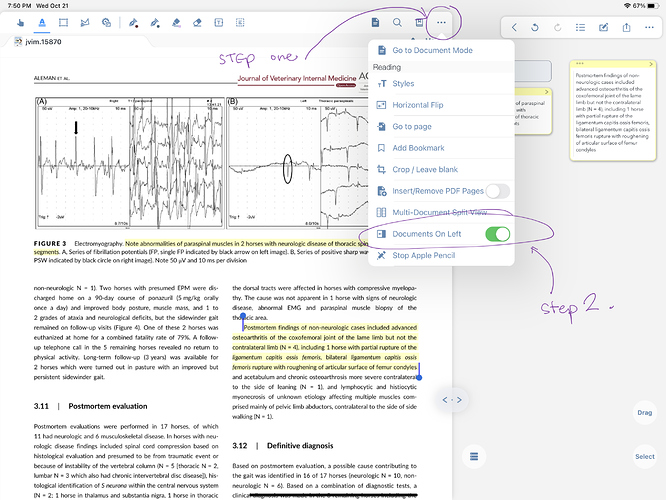I am totally new on MN3, just downloaded the iPad version yesterday. Just wondering whether it is possible to configure the mind map and notes to appear on the right side width the main pdf reader panel on the left side
I use my Apple Pencil with my right hand so it would be easier to manipulate on the right panel, interested to see how others using this and the experience