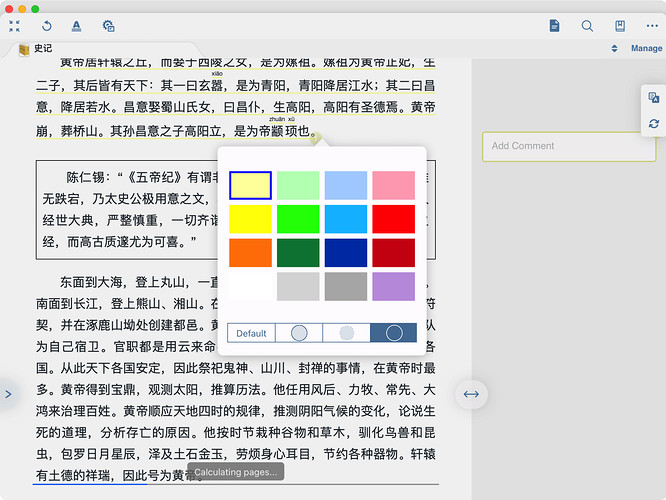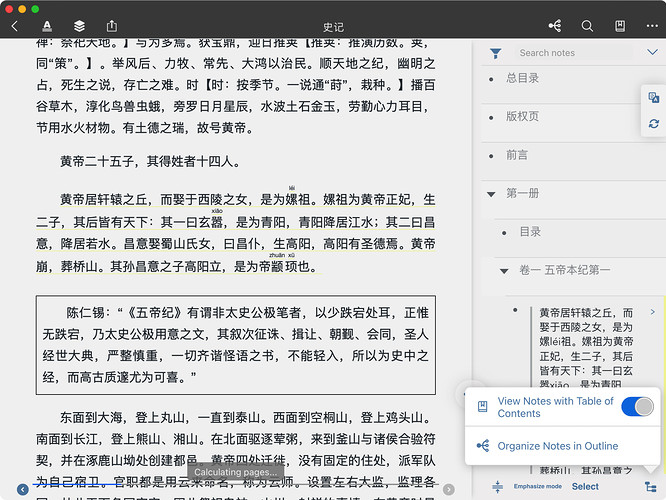I’d like to use MM
a) as Mindmap-Tool
there are various wishes to the developers but not in this Topic
b) as Outline-Tool
I would like to use it like with the toolbar of the Mac preview app (which unfortunately does not exist on the iPad, whatever weird idea from Apple is due to) and the table of contents of the chapters as well as the table of contents of the markers and notes ’ in preview app.
In addition, the marker tool is certainly useful on imported graphic PDFs. But why do I HAVE to use this brush tool for marking in text PDFs? I don’t want to PAINT, I want to MARK (and see the marked places in a table of contents - in addition to the mind map and cards functionality.
Hello
I am sorry that I cannot quite understand what you mean. Do you mind giving me some pictures and illustrations? Sorry for the inconvenience and thank you so much!
Kind Regards,
MarginNote-Sushi
Support Team
I’ll try again in words without recording a screencast.
When I edit a PDF in the MacOS preview (only as an example), I can mark text in color (underline / strike through). These markings are ‘clean’, not ‘painted’ with tremors and blobs with a brush. Above all, however, all markings appear in the ‘Markers & Notes’ sidebar, one below the other like in a table of contents.
Oh yes, I can also display the actual table of contents of the PDF and therein quickly jump into a distant chapter.
I can also just mark in order to copy a text passage into a completely different text application with Paste & Copy.
With Marginnote I can either mark excerpts into the mind map (excerpts) or ‘paint’ for highlighting.
Hello
I am not sure if I completely get what you mean, but now I have at least a better understanding.
Just to check my understanding:
1. You want to have a cleaner highlighter in MarginNote.
To this, I am wondering if this helps:
2. Regarding the outline issue, I am wondering if this could help you. In the document mode, you can view the margin on the right-side, and organize your notes according to the table of contents.
Kind Regards,
MarginNote-Sushi
Support Team