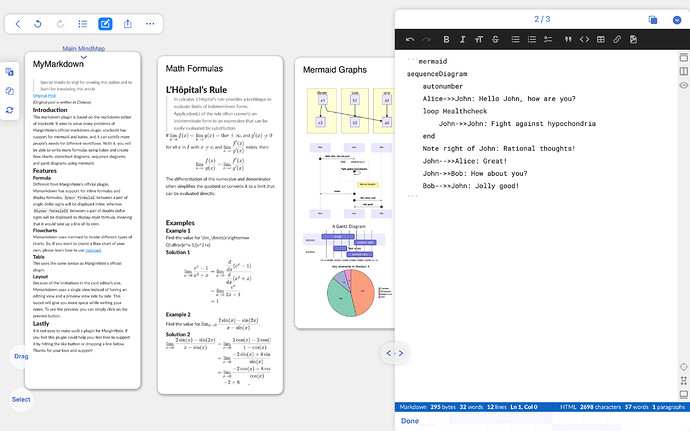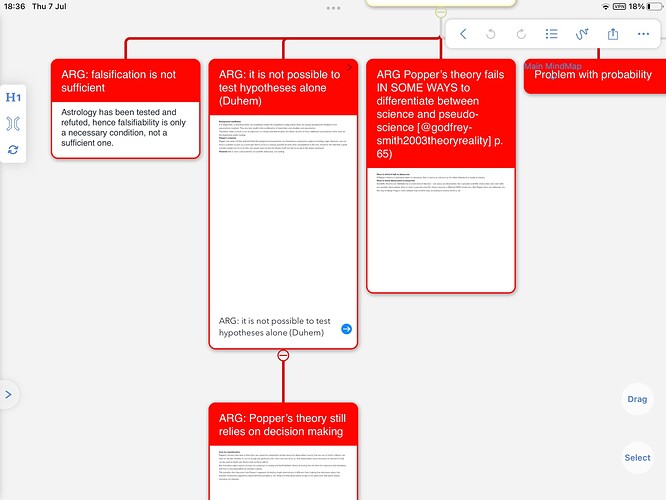Mymarkdown: immersive Markdown writing experience with support for Markdown, Latex, UML Flowchart, and tables
Special thanks to yllgl for creating this addon and to Sushi for translating this article.
(Original post was written in Chinese)
Introduction
This markdown addon is based on the markdown editor of stackedit. It aims to solve many problems of MarginNote’s official markdown plugin. stackedit has support for mermaid and katex, and it can satisfy more people’s needs for different workflows. With it, you will be able to write more formulas using katex and create flow charts, statechart diagrams, sequence diagrams, and gantt diagrams using mermaid.
Features
Formula
Different from MarginNote’s official addon for Markdown, Mymarkdown has better support for inline formulas and display formulas. $your formula$ between a pair of single dollar signs will be displayed inline, whereas $$your formula$$ between a pair of double dollar signs will be displayed as display-style formula, meaning that it would take up a line of its own.
Flowcharts
Mymarkdown uses mermaid to render different types of charts. So, if you want to create a flow chart of your own, please learn how to use mermaid.
Table
This uses the same syntax as MarginNote’s official markdown addon.
Layout
Because of the limitations in the card editor’s size, Mymarkdown uses a single view instead of having an editing view and a preview view side by side. This layout will give you more space while writing your notes. To see the preview, you can simply click on the preview button.
Demo Video
Download Link
mymarkdown (1).mnaddon (3.5 MB)
Final Note
It is not easy to make such a addon for MarginNote. If you feel this plugin could help you, feel free to support it by hitting the like button or dropping a line below. Thanks for your love and support!