Thanks to merlinz165 for creating this addon and QSD for his translation.
![]() This plugin requires the installation of another software Eudic. Relevant information could be found on https://www.eudic.net/v4/en/app/eudic. If you have not bought Eudic, we DO NOT recommend you to download the plugin.
This plugin requires the installation of another software Eudic. Relevant information could be found on https://www.eudic.net/v4/en/app/eudic. If you have not bought Eudic, we DO NOT recommend you to download the plugin.
Features
This plugin enables you to select any (less than 4) word(s) (or less than 5 Chinese letters) in your PDF document, then Euclid Dictionary will automatically open and search the word(s) for you.
Activation
To activate/deactivate the plugin, please click the “![]() ” logo on right-side toolbar.
” logo on right-side toolbar.
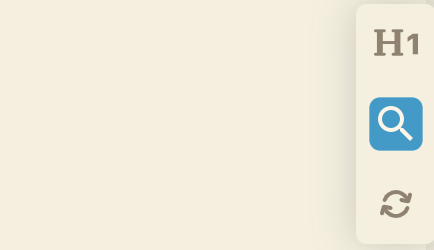
You may see a different right-side toolbar other than this screenshot. This depends on what plugins you have installed.
Demo
Download
SearchInEudic.mnaddon (4.1 KB)
Compatibility
Marginnote 3.6.7 or a newer version.
Notices
![]() This plugin has an official signature.
This plugin has an official signature.
![]() This plugin requires an additional software: Eudic.
This plugin requires an additional software: Eudic.
![]() This plugin does not support ePub format documents.
This plugin does not support ePub format documents.
![]() This plugin does not support searching words in a card. Only selecting words in a PDF document triggers the plugin.
This plugin does not support searching words in a card. Only selecting words in a PDF document triggers the plugin.
![]() To use this plugin to search for a word in a scanned PDF, you need to unlock OCR Pro (so that you could select words in a scanned PDF).
To use this plugin to search for a word in a scanned PDF, you need to unlock OCR Pro (so that you could select words in a scanned PDF).