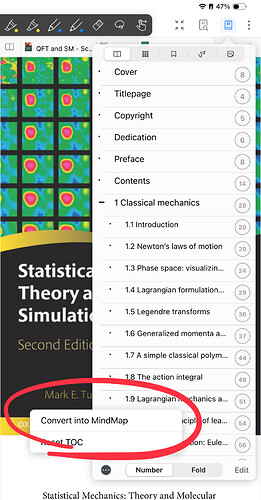This is an absolute must-feature in Marginnote because you never want to start the mindmapping from scratch. You need an initial table of content mind map to start adding your own excerpts and notes.
Seems to me that this crucial feature is missing. I know devs are super busy and they are focusing on making the app stable by fixing numerous bugs. They are probably coding night after night drinking Redbulls, but you NEED to prioritize this feature because this is the first thing a user does after importing a PDF!
You can’t start doing anything meaningful without a table of content mindmap.
I will start using MN4 in the most basic way - highlighting the text and leaving notes in expanded note (which is by the way a great improvement from the previous version)
But I really need “import from bookmark” feature ASAP.
Marginnote 4 is truly an “upgrade” with numerous new features and stronger learning experiences but to do that, you need to build upon all the basic features MN3 used to have. You can’t call it an upgrade without inheriting core features of the previous generation.