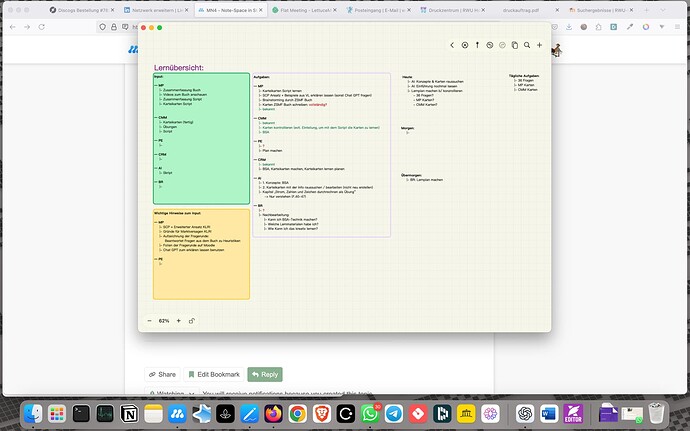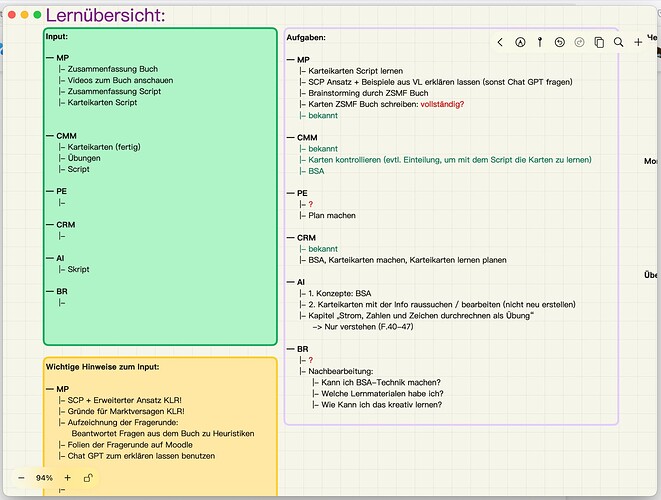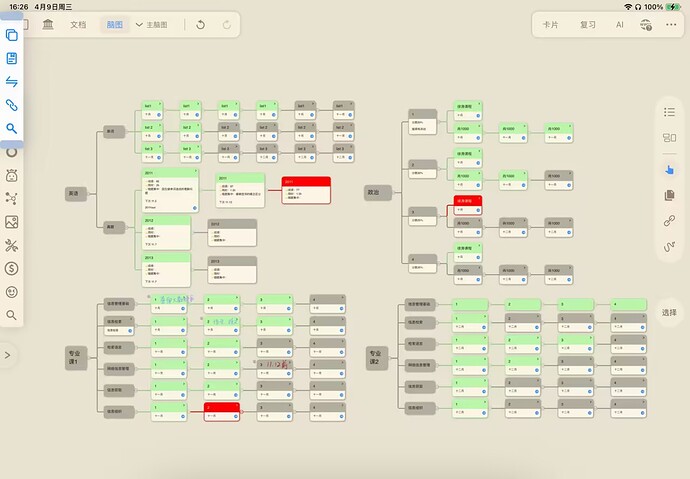Dear Adeline,
I am pleasantly surprised that our conversation made it to Your meetings!
With the edit I strayed away from my original idea that was based on my real life usecase. The “notebook-edit” was a spontanious idea, so there is no real life example behind it. The following thoughts will be theoretical only, for that reason.
I try to explain what I imagine as precisely as possible but I want You to know that it is not backed by experience from this point on.
Bevor I dive into the “notebook-approach” like You asked, let me share some thoughts about Prodraft first. Your team might have already thought about these things but let me share them - just in case.
My Prodrafts workflow serves two major goals:
- Management of a single study set and the materials inside it.
Metaphor: "operative level":
- developing my chores / to-do's
- meta information regarding the study set (descriptive, structual, administrative, reference)
- Decision making: When will I do my to-do's?
- Management of a single and the surrounding (all) study sets (broader context):
Metaphor: "strategic level":
- Do I reach my long term goals? Am I doing the right things? (Am I on the right track?)
- For example:
Identifying in which module I lack behind, Surveying my study progress, Things to watch out for, ...
- This mainly gives me an overview and a "knowing" that I remain effective in my studying.
In the screenshots You can see how Prodrafts brings together the strategic and operative level in one interface.
How is Prodrafts doing that? I believe this is how:
- unlimited (mind-) map
- easy & intuitive
- The user can add different forms (serving as a background for pencil drawings or text boxes -> squares, circles, ...)
- The user can style ALL different elements added to the map
This means Prodrafts invites one to explore creative ideas. This opens up creative possibilities for users because it enables the user to "markup" information (like a markup language does) in their preferred way (-> more creativity -> efficient studying).
These thoughts translate to the “notebook-approach”:
I think the notebook in MN4 can serve the “operative level” described earlier. But regarding the “strategic level” I am sure that the notebook will not do. Even the note-space-tab will not do in this case.
In this paragraph I am going to dive into how the notebook could serve the “operative level”:
Right now I experience the notebook as sort of HTML-like:
It is a plain notebook with some possibilities to change the text color etc. But eventually it will look like an unorganized word document with some drawings (a perfect notebook). The user takes notes and is able to indicate a priority through symbols, structure and text-color (much like early HTML).
Prodrafts in comparison is like HTML with CSS but without the need to learn it first. Users can freely design their notes in many different ways.
Following these thoughts, the following features would help the notebook serve the “operative-level”:
- big or at least bigger page space (maybe in form of an "unlimited notebook" besides the regular notebook)
- more, and easier coloring possibilities (background color & border of elements...)
- possibility to add froms (squares, circles, triangels) to the page-canvas
This would open up new possibilities for users to get creative inside the notebook which would (I belive) make the notebook serve the "operative level".
In this Paragraph I am going to dive into the “strategic-level”. I have only vague ideas here. This is also what I used the random access memory metaphor for, in my first reply to You.
I imagine a little note peeking into the viewport from the bottom left side or something like that. When needed I could click it and a note-space-tab appears fast. There I could do what I do on the “strategic-level”. This note-space-tab would then be present inside the study set in form of a shortcut. I could also see the shortcut be present all the time in every “window-corner” of MN4. This way I could note down ideas/information fast, even right after I open up MN4 and/or could see the “strategic level” to orient myself no matter in what study set I am. As the stratgic level adds context to the operative level, the shortcut would put that context in reach for the user (inside every study set).
These are my thoughts. I want to point out, that many thoughts involving the “strategic-level” are only relevant for users with many study sets that have a relationship of some kind with each other.
I did not intend to write such a long text but I hope this can help You and Your team.
Best regards
Paul