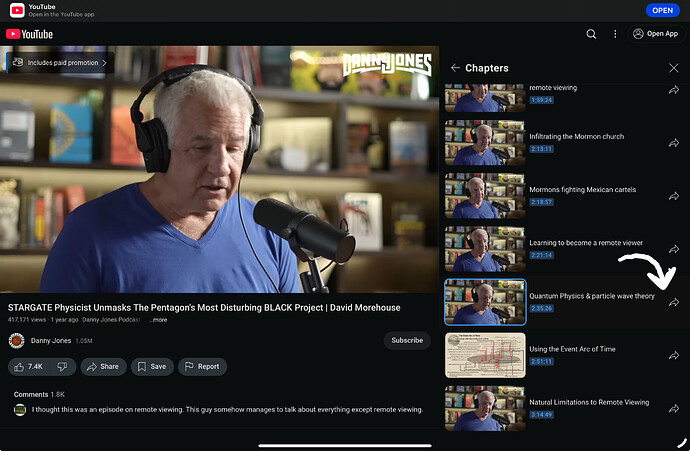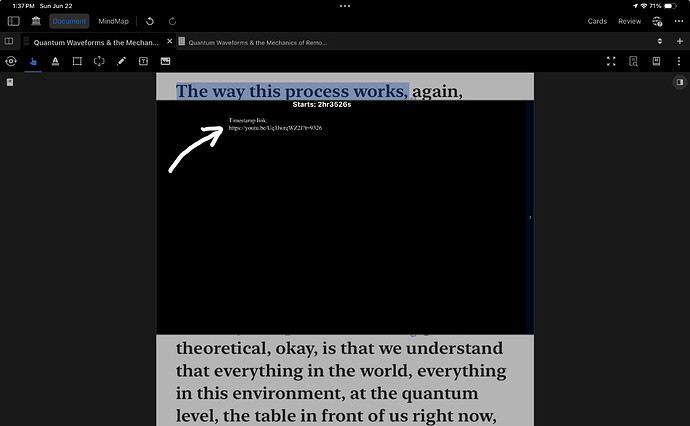I’m experiencing three YouTube-related issues in MarginNote 4:
1. Video Clip Playback Bug:
Play & Watch the attached video to understand (I’ll explain after):
Explanation: Using the YouTube Research tool in MN4, I created a 40-minute clip (see right side of attached video)
I then dragged that clip into my extended notes (see left side of attached video)
Notice… How the clip on the right side (research tool browser) plays longer than the video clip on the left side. The clip on left side only plays for a few seconds and then stops.
I tried the following troubleshooting steps - no solutions:
-
deleting the clip in the extended notes, and dragged it over again from right side research tool browser.
-
Re-did the whole thing: Went back to YouTube, segmented the video into a clip, then dragged it again onto extended notes.
-
Closed the MN4 then Reopened MN4.
I’m on iPadOS 18.5, iPad Pro M4 (13-inch).
————————————————-
2. YouTube Link Embedding - a Design Feature oversight from developer:
I tried copying a timestamped YouTube link directly from the YouTube browser (see white arrow on right side of image):
(essentially a shareable clip) When I paste it into extended notes, it just appears as plain text (see white arrow on left side)
Notice… there’s no video embedding like with the Research tool where I can drag clips. It appears as plain text - I understand the reason why it appears as plain text the app assumes it’s a note, I get that, but is there not an attach link option in extended notes? or embed video link? and have them embed as playable videos?
From UX (user experience) perspective, this app has drag & drop clips from hitting into extended notes, thus, the expectation has been set that this should be capable also… it is a feature that is realistically applicable, efficient and surpasses useful.
> Worth Mentioning: On device Local Videos:
Also, I have noticed we can no longer add our (local on device videos) onto our mind map cards or in extended notes. Margin Notes 3 was capable of adding our on device local videos into our mind map cards.
————————————————-
3. Dragging Video Clip Bug that destabilizes the blue video edit brackets that pertain to the video clip:
See the attached video focus on the blue edit brackets on the right side underneath the video, I’ll explain after:
notice when I commence to drag the clip on the right, do you see how the blue clip brackets underneath video shrink and no longer hold the original clip edit position?
This happens whether the lock icon (that is usually beside the brackets) is toggled to either locked or unlocked. Could this be what’s causing my first issue (in this post) regarding the clip dragged onto the left, not playing the original clip edit in its entirety?