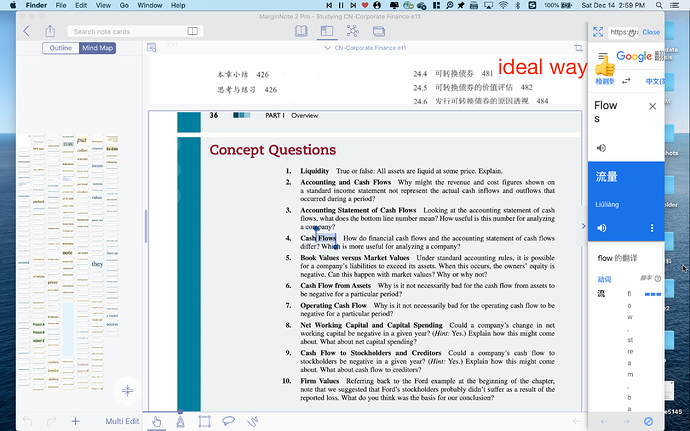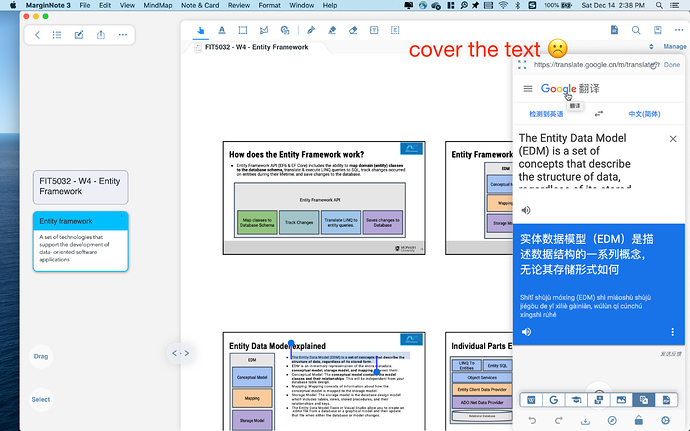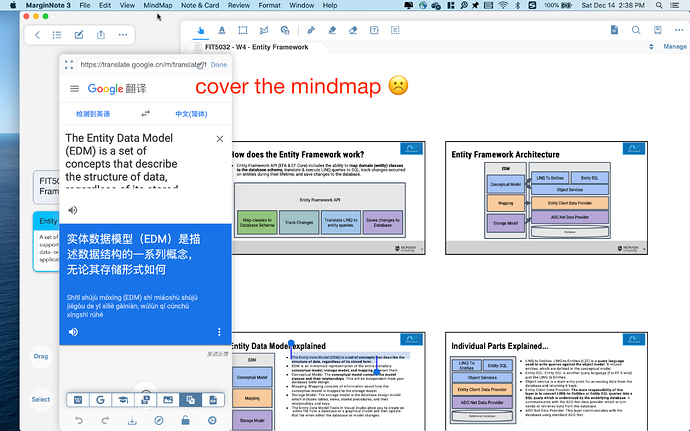Hi development team, could you please make the window of research adjustable just like mindmap’s window so that extend the view of the main text? Thanks.
Hello, fife,
Thanks for the information provided. I have seen your post in the Chinese forum. But I’m a little confused about your last reply in the post. As the window of research is movable after selecting “Always Float” button, you can easily drag the window to the mindmap side and I suppose it won’t cover the document.
Sincerely,
Bryan
I think fifi may mean adjustable window size, not just position.
Yes. That’s what I mean. Thank you.
Thank you, but I mean the width of the window is adjustable not about the removable
Actually, I know your request because I have read your post in the Chinese forum. But what I confused about is your purpose. You say you want the window of research adjustable to have a better reading experience. But in my view,
As the floating window can be dragged not to cover the document, you can have a even larger document interface compared to the method you have mentioned. But I promise I will submit your demand and write down it in our demanding list. Thanks for your reply!
Sincerely,
Bryan
Hello, fifi,
I get it! I think you want the research window folded to the side of the screen just like picture-in-picture. But maybe it will not be implemented in short term. Cuz the developer has to deal with some thorny issues like pencil kit(3.6) & Sync(3.7 or 3.8).
Thanks for your suggestions.
Sincerely,
Bryan
I think I have the same issue. I would like to “extend” the research window so that it’s bigger. I find it too narrow to read on. There is a button below the research panel that lets you see the same info in your default browser. Howevrer, I just want to “extend” or make the research panel a little bigger so it is readable.
Thanks.
Please add this feature imminently! This should not be hard but extremely useful!