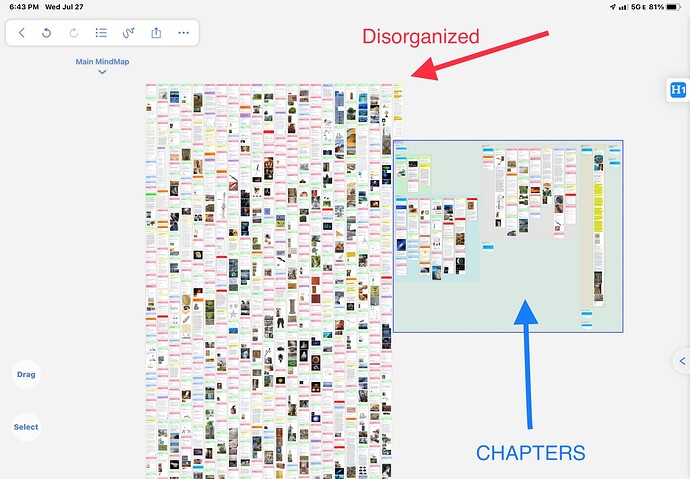My book only has small number of chapters. The Mindmap is divided aling the Table of Contents. I have a lot of annotations in this book that are floating in the mindmap not as children of the chapters. How can I get them to automatically go into the chapter boxes they belong in the right order?
1 Like
Hello
Hello, at present, you need to select it, drag it to the top of the brain map, and arrange it according to the document directory ~
Kind Regards,
MarginNote-Relight
Support Team
So I need to take all the notes on the left and drag them into the green box at right (the document) and they will then rearrange into the chapter boxes? Or do I have to do each one manually into the proper chapter box?
Hello
Drag it to the top of the brain map, a black square will appear, and then release it
Kind Regards,
MarginNote-Relight
Support Team
Thank you! This solved it.