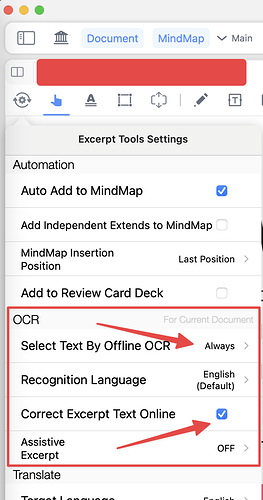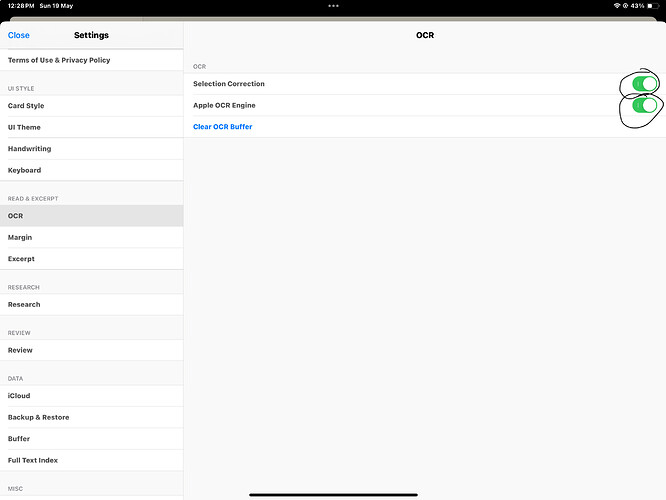Hi, I have purchased marginnote 4, but excerpt in scanned pdf and pdf with handwriting is not working like it used to do in MN3. Is there any additional settings need to be enabled?
Thank you for the reply,
Now it’s working without enabling those 2 settings. Maybe the app took some time to OCR all the documents.
Hello, whenever I try to use OCR in MN4 a message pops up saying “no text selected”. Also when I try to use OCR fix option, a message comes saying “OCR failed, please check your network”. Also I have enabled the options which you have mentioned in the screenshot, but it’s still not working.
I have to use a VPN to get online OCR.
No text selected was also showed for me, but after some time I was able to select text but in some other pages (of same pdf) ocr is still not working
Thank you for your reply. Now OCR is working for me. However “OCR fix” option is still not working as I am not on any VPN connection.
Instead of VPN you can also use 1.1.1.1 app. I think it’s safe to use.
It’s very sad that the support team is not considering the international forum like Chinese forum.
Always have to translate Chinese forum to get an answers. Please don’t forget that we have also paid for the app @Leah_Support-Team @Relight_Support-Team @xdyy_Support-Team @Edward_Support-Team @Bryan
Do you have any problem now, for me now its not workings on other PDFs
Turing on Apple OCR will work, but the problem is that the selection will not be accurate
This file is imported from MN3, see after selecting (changing selected sentence) the excerpt (in blue color) is automatically removed by MN4.
Because of this there is no use for me from this software. Please consider this and solve this ASAP. @Relight_Support-Team @Leah_Support-Team @Edward_Support-Team
When Turing on apple OCR in settings, I am able to select properly, the problem is that the selection is not proper using apple OCR. So I immediately need a solution for this.