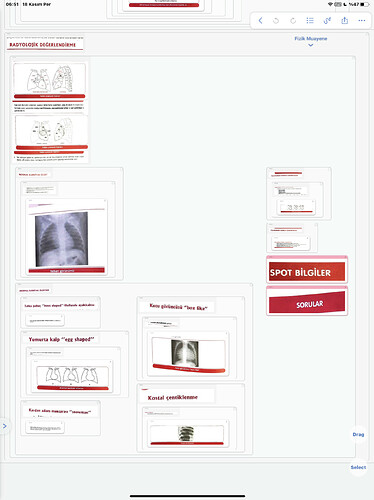Hello, I have been testing MNote and the more advertised LText. Both impressive softwares, but Margin mind map is amazing.
The huge problem is that the mind map has no valid way to be printed or saved as a pdf to read!
It would be sufficient to have a grid beneath the mind map showing vertical or horizontal a4 pages, and then knowing that it is possible to export the map as pdf pages.
I’m still trying to decide which software should I use… I really do not like liquid lack of structure, but it exports printable things without much extra work needed, Margin is by far the best software, but the maps are uselessly trapped in a one-paged pinch to zoom nightmare.
P.s one good thing of liquid is that excerpts are like paper cuts, they have almost no border or margin, this saves space and makes the notes highly readable. Maybe reducing the margins between elements, and the internal margin, border, colored bar on top of excerpts, will make the map more usable.