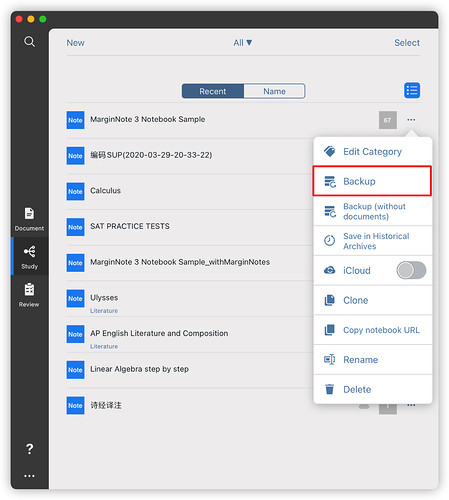I am having difficulties with a particular notebook I want to export the outline for studying of.
The behavior is as follows:
• open specific notebook
• export only the outline as PDF
The behavior the app is exhibiting here is as follows:
• export does stop
• app closes export window and no file is shown
• then, app opens notebook again, leaving me where i was without an exported file
The environment is as follows:
• iPad 2020 (8th)
• iOS 14.0.1
• newest avalable app build for this iOS version
• selected PDF Render Engine: AppleJPEG / CoreGraphics (it’s called Apple in the list)
The behavior is independent of opening the mind map elements or closing them.
The behavior is independent of the rendering engine.
Defragmenting the database does not mitigate the issue; HOWEVER it is interesting to note that defragmenting takes really long and the app crashes.
Deleting the app and restoring from a backup file does not mitigate the issue.
I am not touching the screen while the export functionality is working.
As my exams are in about 2 months, I really kindly request your assistance in this matter.
Unfortunately due to copyright I can only share the backup file in DM, so please kindly tell me if you can assist me.
I will gladly pay a donation if you can help me fix my problem.
Thank you kindly in advance!
Hello
Sorry for the trouble! Can you please send us a screen recording of what exactly happened? It is kind of hard to just tell from your description.
Kind Regards,
MarginNote-Sushi
Support Team
Attached is a creen recording.
@Sushi_Support-Team
Hello
Okay, thank you for giving me the recordin. As I am unable to replicate what happened to your device, do you mind sending me a back up of your notebook by going following the instruction of the following picture:
Also, I am wondering if everything works for other notebooks. Thank you so much.
Kind Regards,
MarginNote-Sushi
Support Team
Hello Sushi,
thank you for your fast reply.
I have sent you DM with a link to the backup file with the notebook in question.
Kind regards
Hello
Hi! I've just received it. However, it's late here in China, so I will probably have a look at it tomorrow. Have a nice day:-)
Kind Regards,
MarginNote-Sushi
Support Team
I have tested it on my devices, and it appeared that the exporting to outline did Mal-function. I have reported this problem to the development team, and they are having a look at it. I am very sorry for the inconvenience.
Dear @Sushi_Support-Team,
thank you again for your kind help and your quick response.
I would like to inquire about how long it would take to fix the problem so I can plan a little ahead for the exam I need the notebook for.
Thank you kindly in advance!
Kind regards
Hello
Happy new year! I am sincerely sorry for the late reply. We've just figured out this problem. This is because the name of your notebook has the string "/". You can rename your notebook to one without this character, and it should work. We will be addressing this in the coming version. Meanwhile, sorry for the inconvenience!
Again, I want to apologize for the late reply.
Kind Regards,
MarginNote-Sushi
Support Team
Hello @Sushi_Support-Team,
thank you for the kind help. It works perfectly now. Apparently somebody forgot to escape the “/” correctly 
This can happen to the best of us, so it’s no issue. I have changed the file name now and can continue working happily.
Have a nicely pleasant year 2021!
Kind regards
Hello
Have a nice and pleasant 2021 too :-)
Kind Regards,
MarginNote-Sushi
Support Team