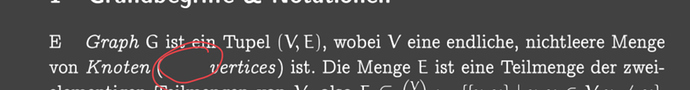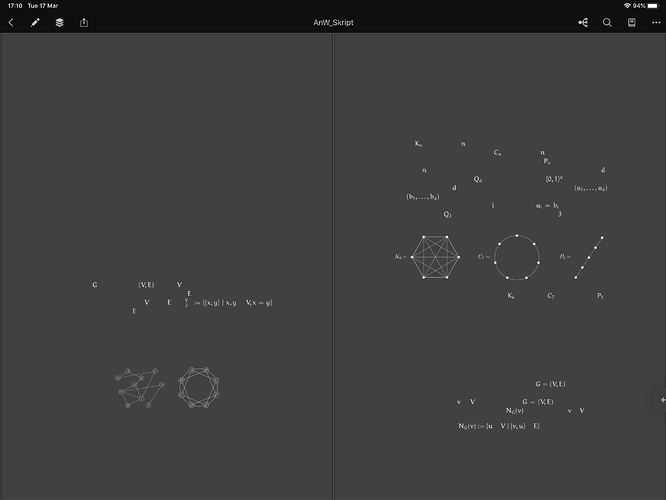Hy, I use the app to review PDFs from my classes in University.
This problem only appears on iPad and only in this PDF app.
When I use the apple engine to render the pdf, it looses 90% of the text and just shows single letters without any sense.
When I use the Marginnote Engine, it looses some words?? I was so confused to see everything work nicely on my MacBook but seeing it beeing so broken on the iPad…
Again, i tested it in 4 other apps on the iPad, it worked everywhere expect Marginnote.
I also copied the PDF, created a new one etc still didn‘t help.
How can this be an issue? What should I do? I already paid for the app so i want to use it, but with this issue this seems not possible atm… Hope this will be fixed.
Cheers