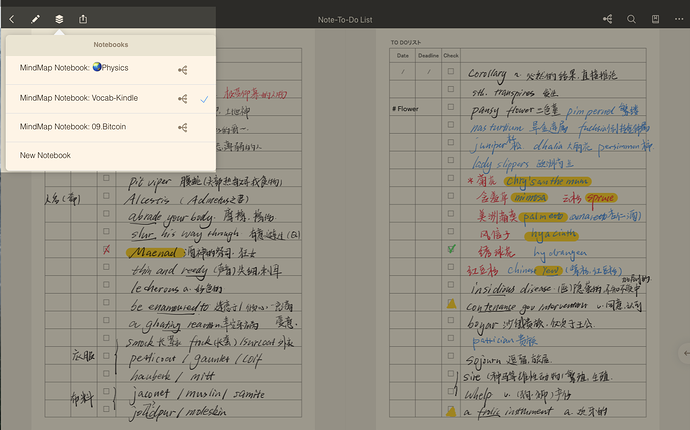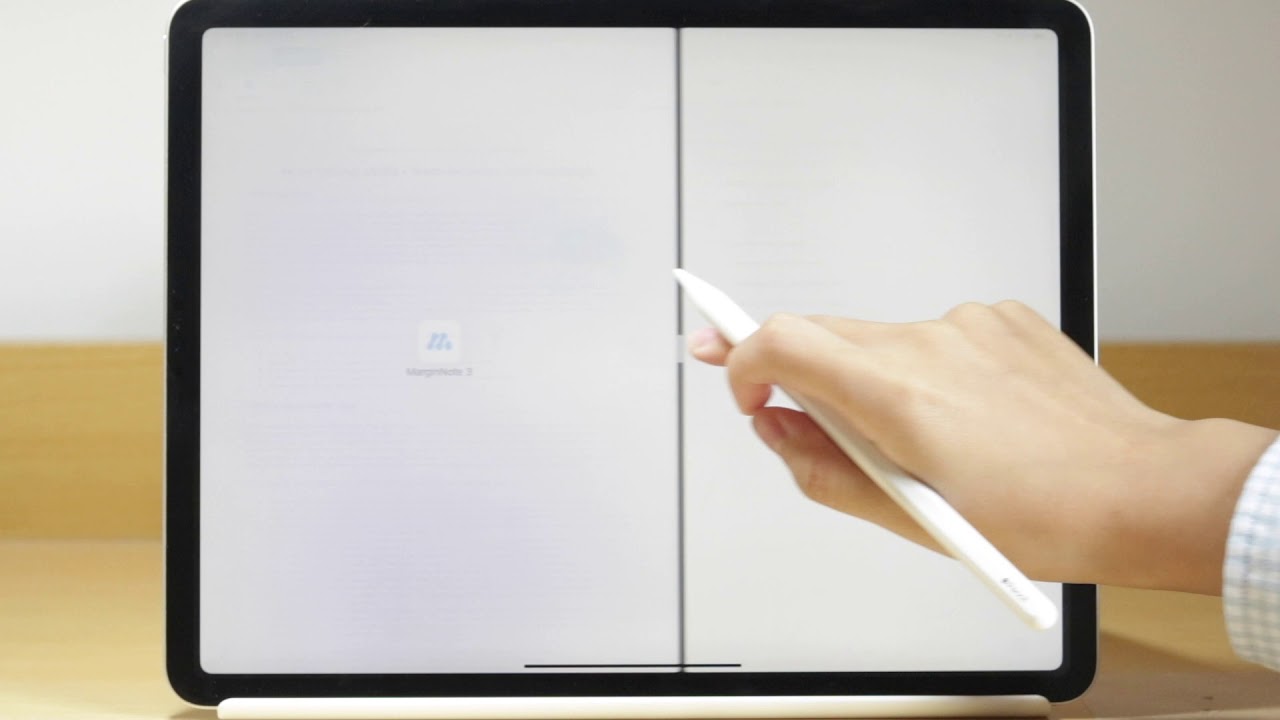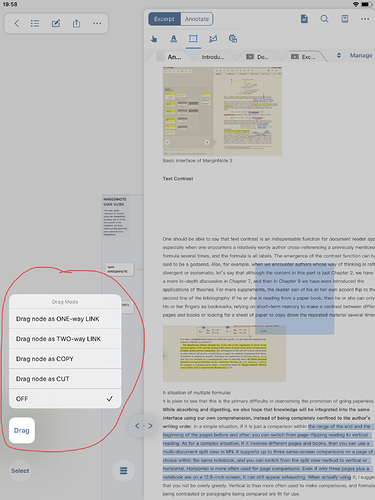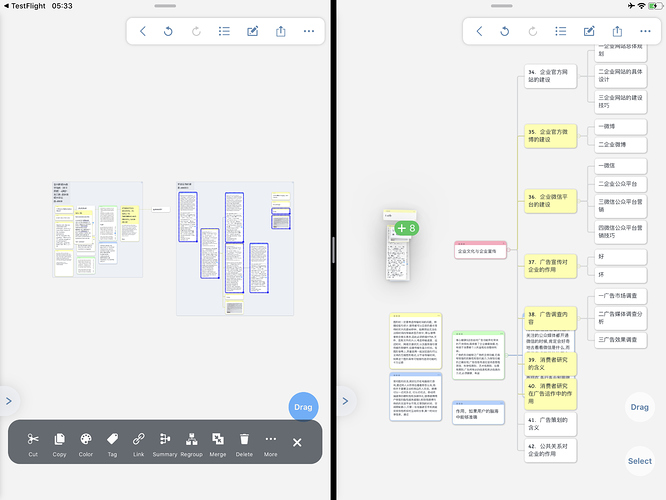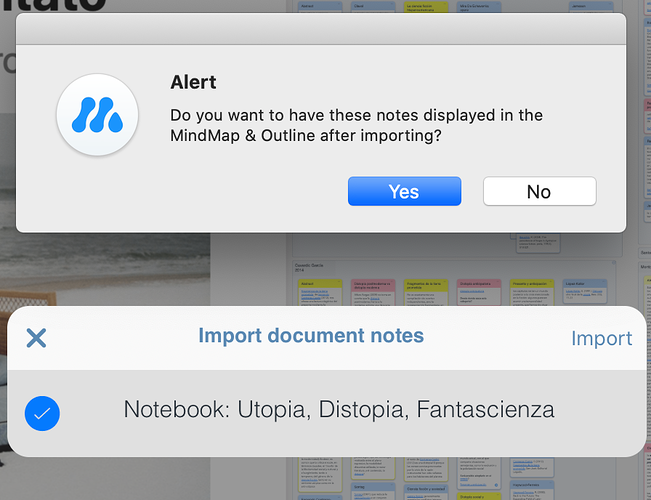Hello there! I’m quite new to MN and I’m having some issues with my workflow: I typically read my sources in document mode and then go to study mode, a notebook for the source is created and I reorganize materials, add comments and so on. Till yesterday I thought I could manually create a new notebook and import there multiple annotated sources (ie. the pdf and my excerpts or annotation), but I realize that when importing only the pdf is imported, no excerpts; the pdf in the notebook is clean (no underlines no notes etc.) and even if I use “import annotations from pdf” the result is “no annotation found” even if I’m sure the pdf has exceprts in the document mode. What am I missing? I now have kind of 10 sources I’d like to have in the same notebook to compare but don’t now how to do it! Thanks Nestor
Nester,
I. Why You Can’t Find Your Excertpts
Each document notebook has its corresponding study notebook
If you choose to upgrade the document notebook to a study one, the document has a document notebook for that particular sutdy noteobok.
If you create a blank study notebook and import books afterwards, it is a new study book with a corresponding NEW document notebook.
That’s why you can’t find your previously added excerpts/annotations in the newly created study notebook. They are stored in another house.
II.Notebook List
For the sake of double-checking, with the excerpt tools collapsed, you could find the Notebook List button. Click on it and you shall be able to find all the study notebook that has this book in.
Sample
As in this screenshot, this PDF of mine is in 3 different study notebooks.
You could also create a new document notebook for this book file.(There is an option down the list)
This makes sense. When clicking on the notebook list button I see all of the notebooks that the document is in. Clicking on them shows the same document but with different excerpts/ annotations. Is there a way to import those excerpts/ annotations from one “house” to another house?
For me, this would be very important- I only have the time to read and annotate a source once, even if I am going to use it in different pieces of my own writing- each represented by a different notebook. Is this a function that would be possible, or would I need to do the annotating in another app before importing the highlighted document into MarginNote? Thanks!
Hi Nestor and Mco,
Welcome new to the forum!
1, About manually add highlights into Study-mode notebook:
2, About use it in different pieces of my own writing- each represented by a different notebook:
Since MN 3.5, every excerpt in Study-mode notebook could be drag n drop across Multi-workspaces.
Please press and hold ‘Drag’ button to see details.
By the way, we have a plan to make better drag n drop mechanism. Maybe this cross-notebook drag operation will be able to use from Document-mode into another study-mode notebook workspace as well.
Regards,
Lanco
Support Team
I fully agree with Nestor an MCo, I sometimes need to add the whole mind map of excerpts from one notebook to another. It is fine to be able to drag and drop excerpts between two different notebooks but what if I need to include the whole lot of excerpts of one notebook into another??? You know, a document may have hundreds of excerpts!!!
It seems to me that it would make sense, next to the option on the notebook menu (three dots on the right of the top menu + import where says: “Import notes from contents of document:…”, to have an option to import the excerpts from the notebooks related to that book, you could eventually have to choose among the many potential notebooks for a particular book.
Currently I’m using MarginNote 3 on iPadOS 13.1.3.
Hi @apodaca
Thanks the information provided.
Currently, Multi-Select and drag-n-drop is the only way to import notes between the notebooks. According to my test, the ‘select all’ button indeed has compatible problems with drag-n-drop. We will try to fix it.
Is the ‘select all’ then ‘drag-n-drop’ workflow suit your needs?
Regards,
Lanco
Support Team
Hello, I come back to this thread because I think something has changed since last time but I’m still struggling with the same problem.
I’ve just opened a StudyNotebook and added a Pdf which I had already excerpted in MN (clicking on manage and then on the “plus” icon; after this I was asked if I wanted to import in the mind map the notes that where in the pdf (see attachment)
So, question 1: I don’t understand what kind of notes are imported
and, question 2: I see in the “mindmap” menu the submenu “import” where there are some other possibilities to import. What does it mean (and what is intended for the “import content of document:” and import from PDF annotations?
Thanks for your help and please, allow to import excerpts as suggested by Apodaca:
“Import notes from contents of document:…”, to have an option to import the excerpts from the notebooks related to that book, you could eventually have to choose among the many potential notebooks for a particular book.
Bye! Nestor