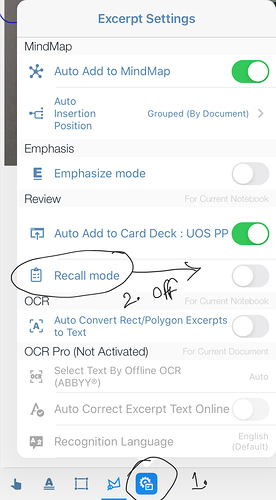Hi, i’m a newbie of MarginNote 3; trying to explor annote tools i’ve changed highlighter that now is a solid line (no trasparency at all). How do I return to iniziale settings? (highlighter trasparent). Thanks
1 Like
You turned on the recall mode
Click setting button
Turn off “recall mode”
This should make it transparent again
Yes it works, thanks… as i said, i’ ma newbie. Could you recommend me any manual or text ?
1 Like
https://forum.marginnote.com/c/Wiki/16
Here you can find what you want
But always the best way is to play around with the app till you get the point of every icon …
good luck
Tks again
1 Like
Thank you!
I had the same problem. And I solved it by following your instruction.
1 Like