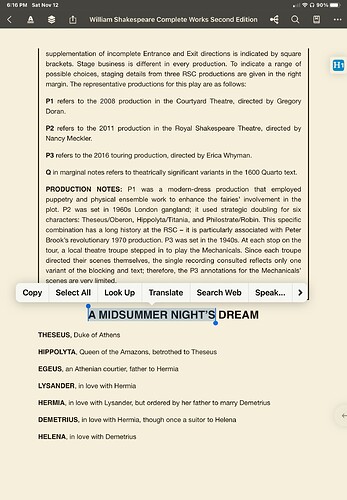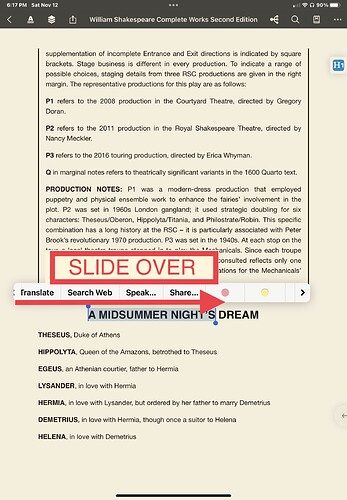IpadOS 16 comes with new menu options whenever you highlight text in any app. It’s no longer left up to individual apps. This is both good and bad. Some of the options are useful. But they interfere with the smoothness Marigonnote annotation.
As an example, say I want to highlight a word, choose the color, and write the annotation.
Instead I highlight the word and see the following:
I then have to slide the menu bar over until I can see Marginnote’s tools:
The system settings are interrupting Marginnote’s workflow! Is there a way that Marginnote can override this so that the annotation tools are the first thing you see when you select text?