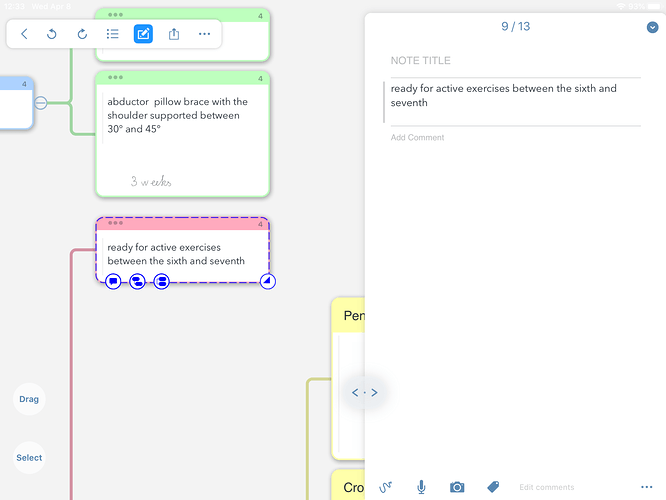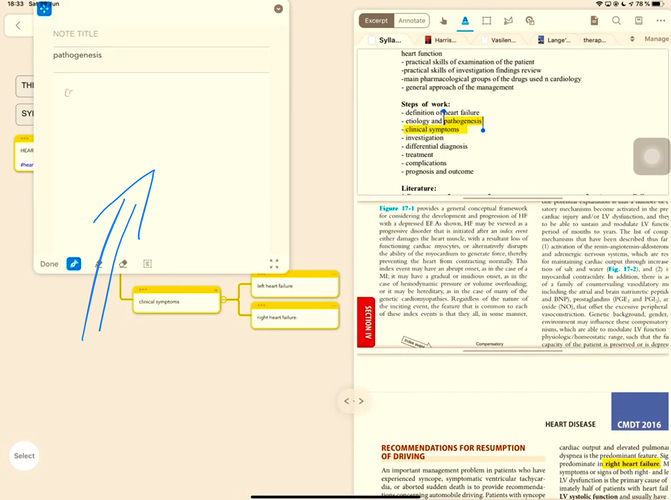Hi, I’m using Marginnote 3 with 9.7 iPad 6th gen. Is there any way to move the note edit panel to the mindmap side instead of covering all of the document panel ?
This is the screenshot of Marginnote 3 in my iPad
And this is the screenshot I found on youtube when someone using 11 inch iPad
Thank you very much for your support.