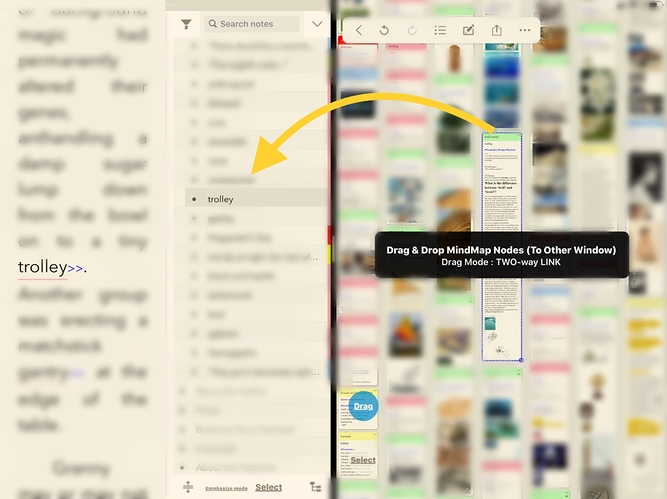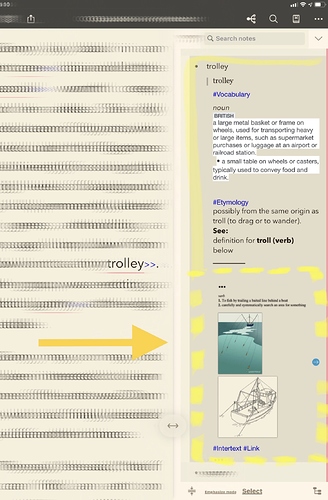Hello,
I have a question regarding dragging mindmap “nodes” to other screens as two-way links, as demonstrated in the image below:
The resulting note has an attached “thumbnail” link at the bottom as what you call a “comment”:
As you can see, the thumbnail is rather large and takes up a large portion of screen space in the side margin. The reason is because it includes a couple of images from the linked note. Is there a way to “shrink” this thumbnail? This is also why I preferred the old MarginNotes ability to scroll within note comments in the sidebar. Perhaps if the link was just the title of the other note. I recall it used to be this way, but now it’s not anymore.