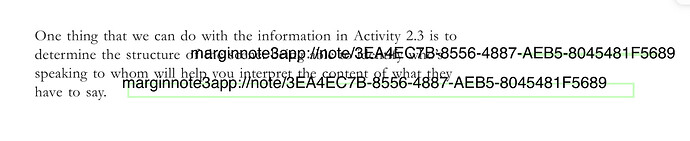In trying to create a link between two documents I have ended up with unwanted text in my pdfs which I can’t delete. It’s impossible to highlight/format/delete as it seems to be embedded. I’m sure it’s something I’ve done when trying to create links, which I still can’t work out. Any help would be much appreciated.
Hello
Hi. It looks like a textbox, have you tried to use the textbox function (the one on the menu above, with a 'T' letter rounded with a square)?
Kind Regards,
MarginNote-QSD
Support Team
Ah yes that worked thank you, I thought I’d tried that but clearly not.
Are you able to point me to guidance in how I can link headings/items in two documents together?
Thank you
Hello
I'm not sure what you mean by 'linking' two headings together.
If you mean a superlink inside the PDF, that once clicked then go to your destination, then sadly it is currently not doable.
I would recommend that firstly you create a mindmap notebook and import this two pdfs inside the notebook, then create two cards for your two titles. Click one card in your Mindmap, and there will be a 'link' feature. Click it and drag the icon to your other card, then it will form a link.
Kind Regards,
MarginNote-QSD
Support Team