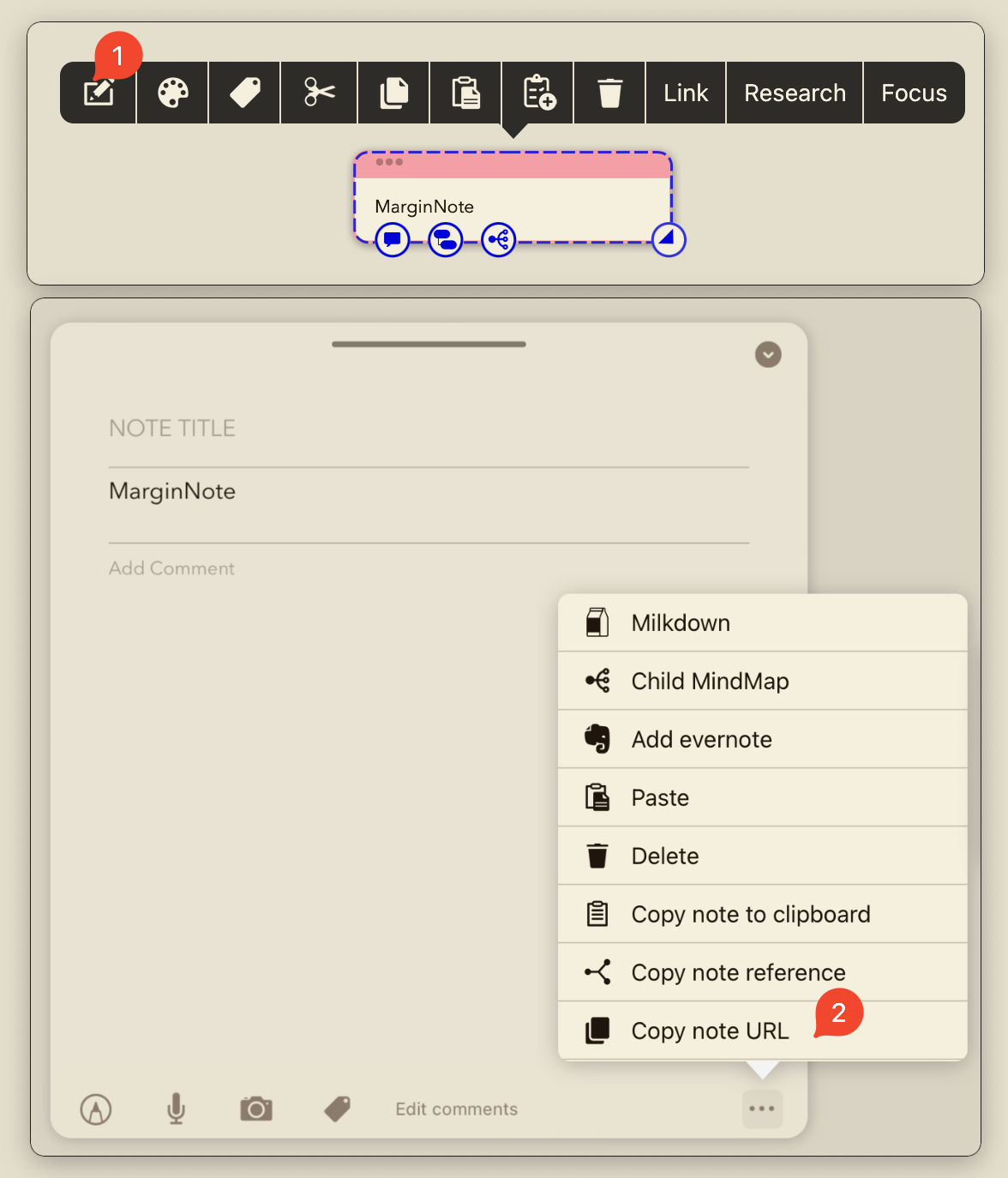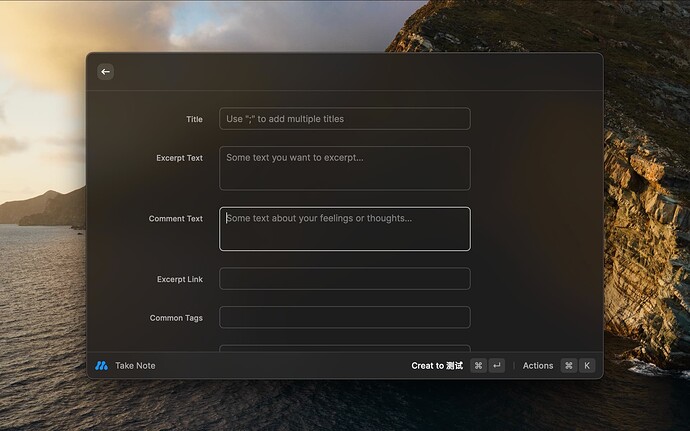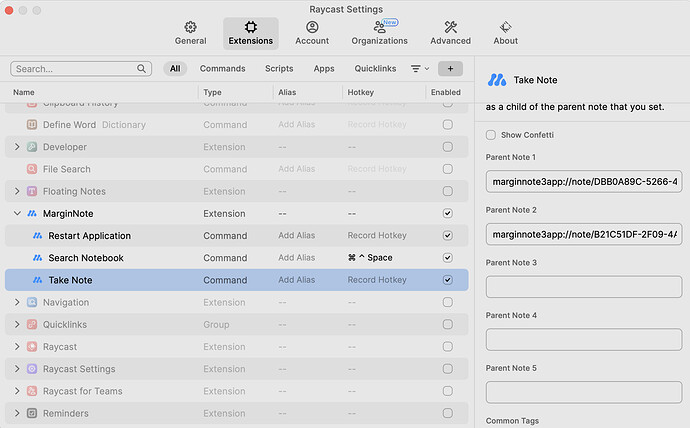ourongxing
November 18, 2022, 4:28am
1
Raycast is a blazingly fast, totally extendable launcher. It lets you complete tasks, calculate, share common links, and much more.
There are options to help you automatically skip alerts for unsigned mnaddon when opening MarginNote through this extension.
Skip Alert: As mentioned above.
Waiting Time: Wait for MarginNote to open.
Note
Please install raycast-enhance_v1_0_1_signed.mnaddon and latest MarginNote (^3.7.21). This addon does not have an icon, just install it.
Search notebook by name and Open directly. Support mindmap noteboook and flashcard notebook.
Usually to be used to excerpt some text from other apps and take note in MarginNote.
features
Excerpt selected text automatically.
Excerpt browser url automatically, support Safari, Arc, Chrome, Edge.
settings
Show confetti when creating note successfully to celebrate.
You can set 5 parents note url, and the new note will be created as a child note. Alias can be set by alias=url
Note
If you don’t know how to get the note url, just follow the picture step by step.
You can set common tags as many as you want.
Restart MarginNote quickly. It’s helpful when you develop mnaddon.
Raycast Store: MarginNote
3 Likes
AW2307
November 20, 2022, 11:30pm
2
I installed Raycast, which is free for indidual use, just to try this extension.
The quick access to notebooks via a single hotkey and search term is definitely useful!
Regarding the “Take Note” feature: Until now, I haven’t been using MarginNote to collect excerpts of documents that are outside of MarginNote, but it’s good to know that there is now a plugin to support this workflow, in case I need it one day.
Thank you once again for sharing your plugins in the international forum and in English @ourongxing . It really is highly appreciated
How can u do that
AW2307
November 24, 2022, 8:24pm
5
Hi @isaatalay42 ,
I have only tried the plugin on MacOS until now. Here I can confirm that adding a note with the plugin works.
You need to install both the MarginNote extension and the Raycast extension linked in the first post.
Afterwards, in the Raycast extension settings at least one parent note needs to be specified by adding the item link. Here’s a screenshot:
When adding the new note, the user then chooses under which of the parent notes it should be added.