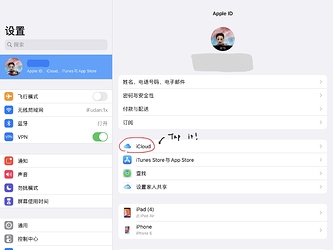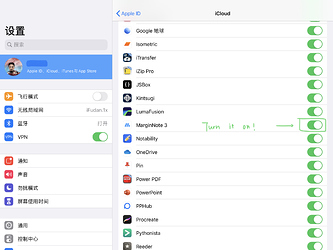I started using mn3 on my ipad. I just downloaded for my mac. Both devices say I am not signed into iCloud and I am not sure what to do.
+1 I have the same problem; I don’t know how to sign into icloud.
Hello, rachelim,
Welcome to the MarginNote Forum.
You can solve this problem by doing following steps:
1.Open your iPad’s settings.
2.Tap iCloud
3.Turn on MarginNote 3
If it still don’t work, please tell us. We are willing to assist you to solve this problem.
Sincerely,
Bryan
MN Support Team
Hi Bryan,
My problem is with marginnote 3 on MacOS, not iPad. My iPad syncs to the cloud fine, but I get that error on the Mac app.
Thanks!
Hello rachelim,
Sorry to keep your waiting. Following method may solve the problem in your Mac.
1.Click on the Apple icon in the upper left corner of your screen.
2.Scroll down to and select “System Preference”
3.Just click the “Apple ID” — it should be on the right side of your screen.
4.Then you can see “apps on this Mac using iCloud”, click iCloud Driver “Options” and turn on MarginNote 3.
Thank you, that worked!
It works! Thanks a lot!
Both of them didn’t work for me. The message “You’re not singed into iCloud.” keeps popping up whenever I try to sync on my iPad. Is there anything I can do?