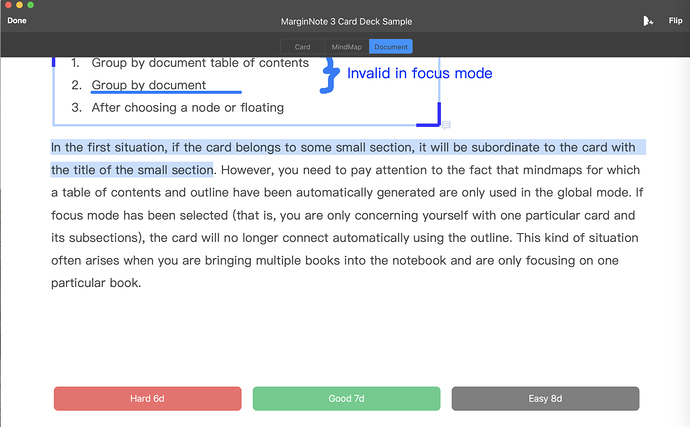Hi,
I have a very simple feature request. I’m using the Mac version of MN3. I found out today that the only way to scroll up or down when viewing a document in review mode is to use the mouse. Just to be clear, I’m referring to when you flip a card over and then click “Document” (see attached photo). When you do this, the up arrow and down arrow keys do not move the document at all. The only way to scroll is to use the mouse. It would be very helpful if the up and down arrow keys would allow you to scroll up and down in the document. This is a basic feature, and it is already present in “Document” mode (but not when viewing a document while studying cards in “Review” mode). Can this feature be added?
Thanks for the great app!