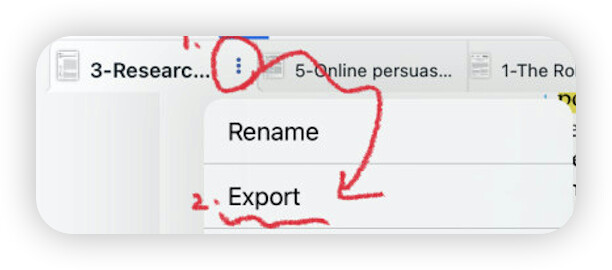I’m seeking assistance from anyone from @marginnote and anyone else in the community about archiving MarginNote files.
Like many other users, I’m struggling to understand how I can best archive the files that I’ve annotated with MarginNote.
The problem is that the file size of my MarginNote exports (in my case, PDFs) are so large that they become unmanageable for me to store them.
Also, it’s unclear how I can fully export an annotated file, and if I can remove it from MargiNote’s file system, so that I can archive it and free up space in MarginNote – BUT also still be able to click on the MarginNote-created URL links after the file has been archived.
By the way, I use DEVONthink to store my files, including through its offline Index interface, in case that’s helpful.
Is there a process that @marginnote and other forum users could recommend for exporting and archiving my files?
My questions are:
-
Is there a way to reduce the file size of MarginNote-exported files (especially PDFs) so that they’re manageable to archiving?
-
Is there a way that I can still use MarginNote-created URL links offline, after I’ve archived MarginNote-exported files?
-
Is there some file-management set up in MarginNote that would make this process of organizing and then exporting files easier for these purposes? For instance, I’ve seen that there’s now a way for MarginNote to connect to an external folder. That doesn’t address the MarginNote-exported file size problem, but might at least help with the file management system – provided in can interface with DEVONthink. What would people here suggest?
I would appreciate any help that @marginnote and fellow users could provide.
Thank you.