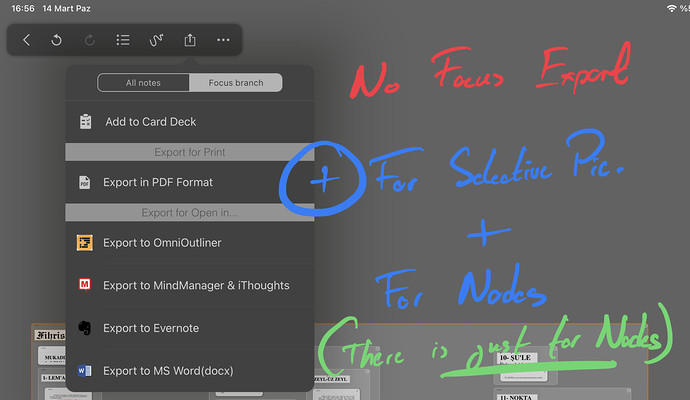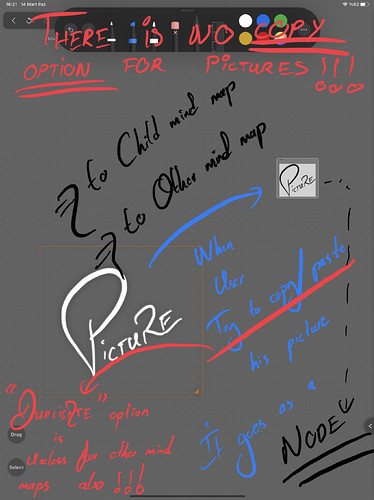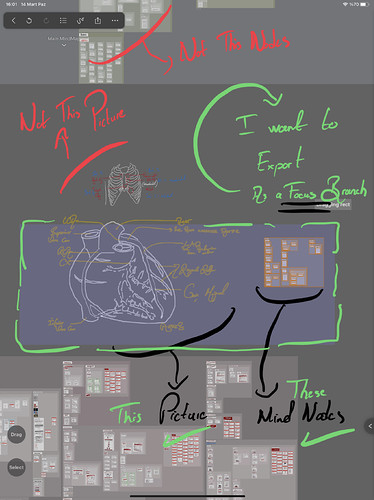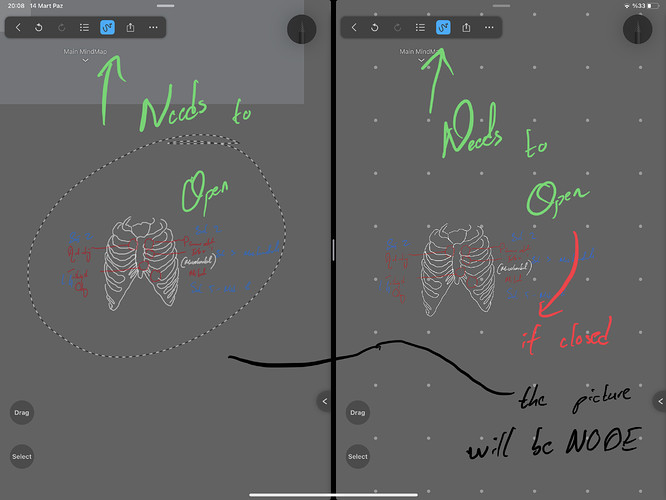Purpose:
Purpose:
User want to make a educational videos from MN.
And he want to export mind map (with pictures he draw and nodes he captured from doc)
He drew lots of pictures, he added nodes from Doc.
He needs the use ONE mind map but he needs to make a video one by one.
So he need to export with focus/selective for pictures.
But There is a problem
Because user CANNOT export focus/selective pictures from mind map (as a pdf or MN type)
 Problem:
Problem:
There is not focus (or captured) export option for pictures in mind map
For clarify problem:
There is Whole export option for mind map (included pictures).
There is focus export option for nodes.
There is NOT focus (or captured) export option for pictures (with nodes or not) in mind map
🤹🏻The hopeless user try to solve problem:
Try to open new child mind map and paste selectived picture to new mind map but
Suprise!!
the picture he draw goes as a “Node” !!! 
(For other mind maps is same)
The picture doesn’t go as a picture.
The picture goes as a node !
(That’s a second problem for future scenario )
He loses all size of picture he draw and try to (re)draw from nodes he paste for reaching the old size
Also he need to re align the nodes from he captured from doc because he is in new mind map !!!
So
 Wish:
Wish:
User need to export his pictures (with nodes or not) SELECTIVELY, ONE BY ONE (also with nodes or just picture option)
So he secures the picture size and
 The answer (will may come) from MN team for postpone the problem:
The answer (will may come) from MN team for postpone the problem:
- Then, open a new mind map for every draw and make a video from that mind map.
@QSD_Support-Team
 the future response of user to team:
the future response of user to team:
I want to make a video one by one, but there will be lots of links and draws from past educational video. So I need to draw all in ONE mind map. So I need Selective/Focus picture export function like Focus export function for nodes.