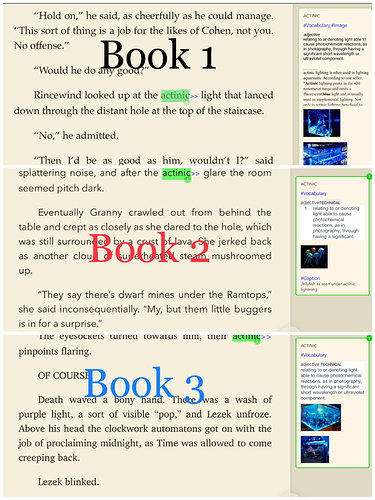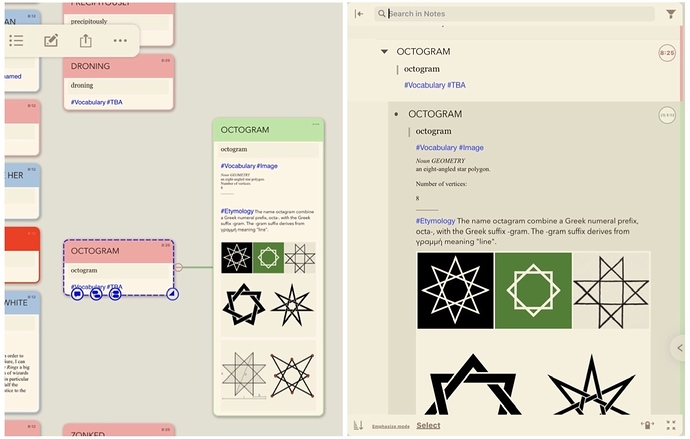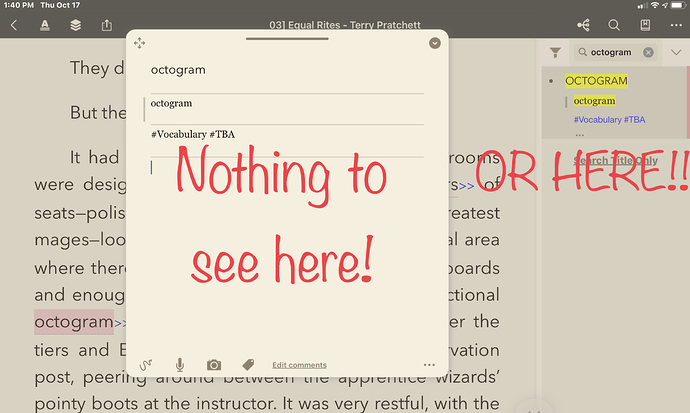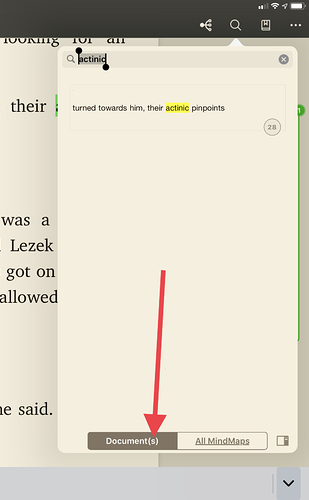Hello,
I have a question regarding sharing notes across multiple books. Sometimes you have a note that you want to appear in more than one book or in different areas in a single book. Is there a way to find other instances of that note and just attach it to more than one highlight? I’ve tried copying notes from the Mindmap of one book and pasting it onto the highlight in a new book, but it doesn’t quite work out.
Below are some images with explanation captions below each image:
IMAGE 1: Here is an examples of a term that appeared in multiple books. I wanted to create a note that could be read with each of the three separate highlights above. Unfortunately, I had to create the note manually three times and attach new images every time as the books were read and annotated months apart.
—
IMAGE 2: I learned that I could go to the mindmap containing the first note, copy it and paste it to the new highlight. The result as seen above is NOT a new note containing the same information, but rather a link to the original note (as seen on the left) that appears as a subordinate to the actual highlight note in Book 2 (as seen on right)—
IMAGE 3: Unfortunately, while reading Book 2, you will notice that the “sub-note” or its pasted information does NOT appear in the sidebar. One has to return to the mindmap (in IMAGE 2) to see that it is even there. A new reader to the book would not even be aware of its existence. An empty note appears if I click on the highlight within the book while in book mode.
I could copy and paste all of the text in each note and remake the note each time, but isn’t that just too time-consuming when the original note is just sitting right there? Now ideally I wish I could have the option to create an index based around on a note and “attach” it to whatever instances of that term I can find in a book, but I know that would be crazy hard work to develop, possibly clutter up the sidebar (unless it were simply a pop-up) and probably make the app lag.
Speaking of searching, the search menu is appears to offer searching across “Document(s)”, yet it only searches within the current document/book. Is this an error? (Image below)