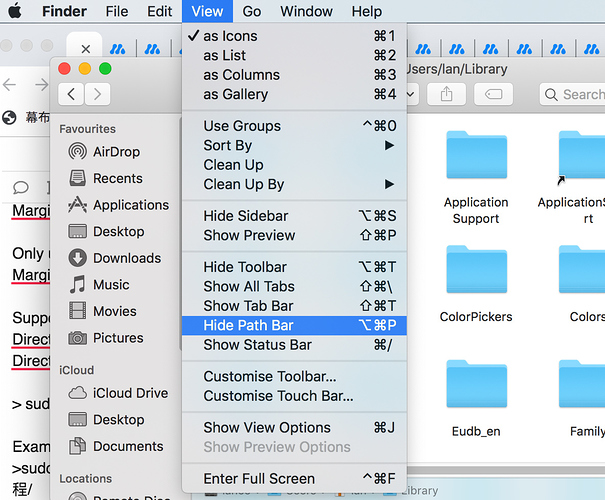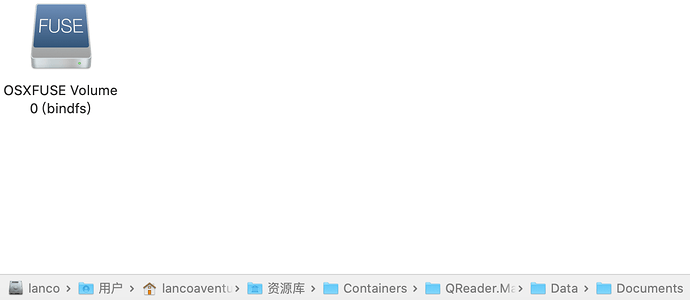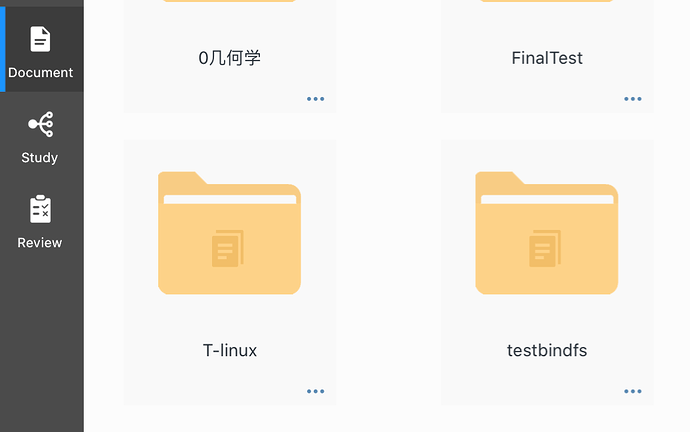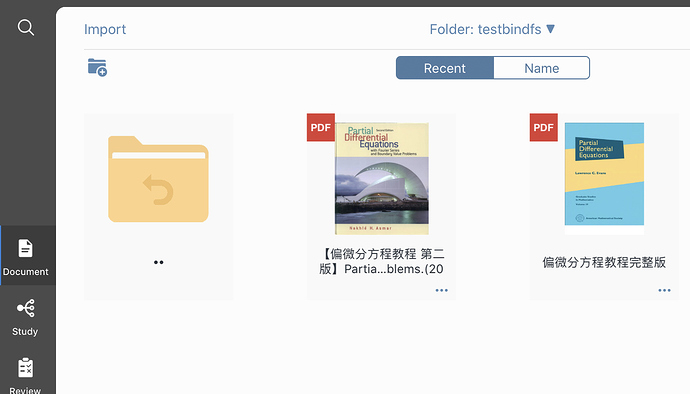Since version 3.3.x of Marginnote, we have supported making excerpt in Multi-format video. But for many users,
limited storage capacities is annoying when import huge contents into Marginnote. Follow the steps will help you out!
–PREPARATION–
1, Install Homebrew package manager
/usr/bin/ruby -e “$(curl -fsSL https://raw.githubusercontent.com/Homebrew/install/master/install)”
2, Install oxfuse
Access official website and download the latest installer
3, Install Bindfs and its dependency(The dependency should be installed according to tips from homebrew)
brew install pkg-config
brew install gettext
brew install bindfs
– CREATE/MOUNT SAME IDENTICAL DIRECTORY IN DIFFERENT PATH–
If you have a USB drive full of videos and books, then you want to import files into Marginnote but do not copy the files to the local disk. It means whatever files contain in directory ‘A’ will be appeared in directory ‘B’. As we know, Symbolic link by ‘ln -s’ or mount bind usually cloud do such thing.But unfortunately, it not work for Marginnote.
Only using bindfs, the files cloud be recognized by Marginnote.
Suppose:
DirectoryA: PATH of Reference
DirectoryB: PATH of Follower
sudo bindfs DirectoryA DirectoryB
Example
sudo bindfs /Volumes/PaperDrawer/Phy0M/3偏微分方程/ /System/Volumes/Data/Users/lancoaventura/Library/Containers/QReader.MarginStudyMac/Data/Documents/testbindfs/
Notes:
- Display Path Bar to help you copy the Path
- Create a target/follower Path empty folder first before establish bindfs link, eg: testbindfs
- Everytime before launch MN, please insert USB drive
- Do Not Turn On icloud Sync with bindfs Linking files
##Marginnote save its local files in Library as Apple Norms: /System/Volumes/Data/Users/‘YourName’/Library/Containers/QReader.MarginStudyMac/Data/Documents
Similarly, Apple store its icloud cache in Path:
/System/Volumes/Data/Users/‘YourName’/Library/CloudStorage/iCloud Drive
Based on APFS instructions, Marginnote’s Syncing files will be stored in two PATH icloud drive and data/documents, these two folder only occupy one space . But when you’re using bindfs, turn on icloud sync to files of bindfs Link means copy.
Effect-- the empty folder ‘testbindfs’ became a FUSE icon and showing contents in the Marginnote: