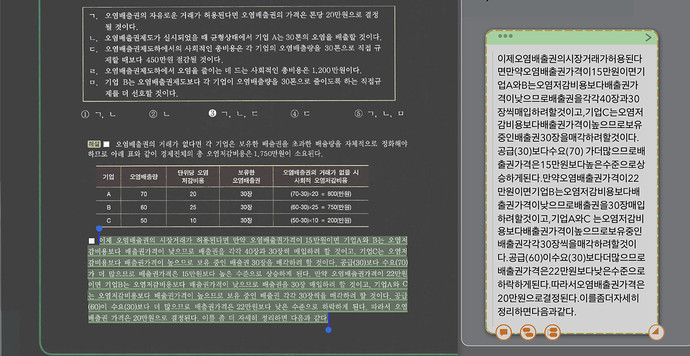Hello.
I am writing to report the bug in OCR function within the app.
Apparently someone had already reported in the Chinese forum 2 years ago (关于 iPad os平台3.5.4版本的OCR pro的自动在线校正在韩语中的bug - 故障反馈 - MarginNote 中文社区), but it doesn’t look like it has been fixed ever since.
Whenever I select the text from a PDF file (not OCR-processed when imported) and try to create a card in the Mindmap page, the selected sentence is corrected by “Auto Correct Excerpt Text Online” function or “OCR Fix” if done manually in Mindmap mode.
It is convenient in the way that it auto-corrects some illegible phrases recognized initially by the OCR engine to actual sentences, except that it eliminates all the spacings within the original phrases.
The bug is depicted in the picture below:
Is there anyway I can avoid this problem? (excluding the option not to use the OCR Fix function)
Inserting spaces manually every time I create a mindmap card would be quite a time-consuming task for me and other Korean users.
Thank you.
**leaving a keyword tag in Korean so other users can search: 띄어쓰기