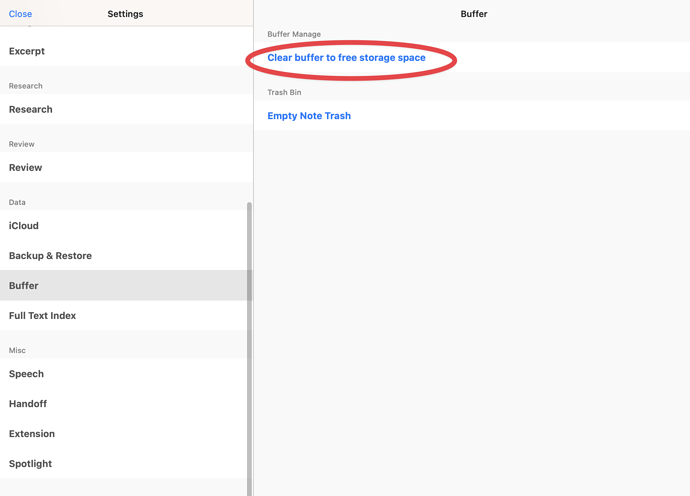Mn4 uses too much storage. Meanwhile 1,1 Gigabyte! That’s too much for a few documents. Can you please solve that problem!
Wow, thanks for bringing this to my attention. You are right. Adding about 30 one-word cards added roughly 70 megabytes to MNs iCloud storage. That is crazy! Fortunately I use it for quickly parsing reading material before bringing those notes into another system so it won’t completely ruin the product for me. It does, however, prevent me from considering any long-term storage of my notes in MN if I might choose to do so.
I found choosing Clear buffer to free storage space cut the storage in half, but doing anything briefly in the app caused it to start growing by leaps and bounds again so this might need to be done very frequently:
I use “clear buffer” as well but nevertheless still too much storage. This problem did not exist in MN3. I hope they will fix it soon because I am really working a lot with documents and studies.
@HappyCatMachine
I was curious about your comment that you bring your MN notes into another system. I haven’t found it very easy to move notes from MarginNote 3 (or now 4, though I am just a couple of days into using it) into other applications/systems so I was wondering if you may be willing to share more about your workflow for this?
If you have found that moving notes out of the MN system difficult, that is because it is difficult. MN doesn’t play well with others. For this reason, I have two methods for doing this and neither are ideal. I don’t like overcomplicating my workflow any more than it already is so my thinking is rather shallow. These are both rooted in how I perceive MN’s utility so I’ll begin there.
MN has always been one thing for me: a fast way for me to manually parse papers. I can isolate relevant and important bits of a paper (through excerpting) and organise that information in a mind map. I can then do this with other papers, thereby synthesising quotes from different papers into a structure that is more relevant to my needs.
My primary working tool is Obsidian and I import into Obsidian in one of two ways, depending on what kind of note I’m working on. I rarely do (1) these days as I’m less about the individual article than I am about the topics I’m writing about.
- An article note (in Obsidian) is a note that exists as a 1 to 1 relationship with an article. It is titled usually as the articles citation value that my reference manager uses (e.g. Bamigbola, 2023, 94223). If I’m parsing a single paper in MN, then I can just export into iThoughts and then export into markdown and then copy/paste that text into the article. This requires extensive reworking of the text (getting rid of extra spaces, cleaning up things, frankly it’s a pain in the patootey.
This results in an article note which is essentially a bunch of ordered excerpts (bullet points) that make reading the article easier, so I don’t have to re-read it to synthesise it later.
More often than not, though, I will bring notes in this way:
- A topic note (in Obsidian) is a note that synthesises a bunch of articles on a particular topic. These can be a single sentence, or can be the equivalent of many pages (breaking down larger topic notes is part of a maintenance task I do frequently). Getting notes from MN into a topic is a little different than bringing MN excerpts into an article note. What I usually do is I simply copy/paste the note text, and then copy/paste a link back to MN that looks like this: (link)
Sometimes I actually just re-type it. It helps to slow down and think about what I’m incorporating into my system.
This is a slow processes but it deepens my understanding of the topic because I have to think:
- where does this note fit into my notes?
- is this a new subtopic?
- does it define anything or change an existing definition (expand my vocabulary)?
- does it add to any sub topic notes?
- does it establish or augment a model?
Please note that I work on a computer almost exclusively when doing this. My iPad is old and so am I, so I tend to use the iPad only for reading (and excerpting). Not for synthesising.
Also, I’m a Master’s level student who runs study multi-disciplinary study groups at my Uni so while I have my own focus, I am also integrating and exploring tangential topics frequently. This means MN’s importance in my workflow waxes and wanes. This is intentional. I could wrap my entire life into MN but being that it is such a closed system, I cannot bring myself to do so.
Things that really frustrate me:
My main knowledge base (where I keep my articles and any other imported information) is DevonThink. I do a lot of highlighting there and deep linking into DevonThink from Obsidian. It’s frustrating to sometime remember “where” I have highlighted and that is ONLY frustrating because MN doesn’t play well with others.
In Obsidian I deep link into DevonThink and MN, and this is slightly annoying. As such, while MN is good in the early stages of investigation, I quickly shift to DevonThink to do my “real” work. Once I exhaust an area (or myself) I might return to MN to dive into a different subtopic. Whether I use an existing study or create a new study in MN is something I’m still exploring.
My frustrations all boil down to MN not integrating, not playing nice, being a stuck-up prat that refuses to accept that it is part of an ecosystem that is more important than it. As much as I’d love it to be otherwise, the designers and programmers of MN have chosen a different path.
I don’t suppose this made any sense. My workflow is a bit amorphous that is backed by some very rigorous standards. I ensure that any piece of text I’ve copied is properly sourced and in most cases even deep-linked back to the original excerpt throughout my writing and note taking process. Beyond that I use whatever tools help me accomplish that and for close to a year I didn’t even touch MN (my posting history on these forums reveals this). It may be that I abandon it again, but right now I see some value in it.
Sorry for the stream of consciousness that this post is. I’ll try to clean it up later.
TLDR: I copy/paste, I retype, I export → iThoughts → Markdown → Obsidian, or I do something else that mixes things up a bit because the point is to understand the material, not worry about the process too much.
PS: If MarginNote helps me read one, two, a dozen individual papers then it has done its job. It is the active reading that I find the most difficult in research and MN increases my ability to parse complex texts…faster. Seeing excerpts placed into a hierarchy makes reading more engaging, and so I persist. I do not try to make MN more than it already is, I don’t need or even want it to be the endgame, it’s just one tool in a process that makes getting to final publication that much smoother.
If I wanted a tool to automate this process of reading, there are plenty of ways to do that now, but I find that parsing through a paper by hand (using MN) increases not only my understanding, but also my ability to communicate with others what I am learning.
Just today I did the following:
- Imported an article into MN
- Excerpted stuff
- Selected the excerpts (click and drag rectangle selection)
- Copy
- Switch to Obsidian
- Paste
Worked like a charm. I did have to bring in my own citations but I already had that in my notes. Other citations in the excerpts were just copied over as is and I’ll probably replace those with real citations once I get to downloading those other papers.
Thanks very much!
Good to know that it isn’t just me - I have tried exporting in various ways, but it feels like the export functions are more limited now than when I started using MN3 a few years back. I may be wrong - I definitely need some more time to come to grips with MN4. For some reason I got the impression that MN4 would be capable of exporting annotated PDF documents that could be processed by other PDF applications, so that was a bit of a disappointment - but this is nothing new from MN3.
Overall, I think the app “is what it is” - either it works for one as it is or it doesn’t. I am not one of those that clings to hope massive integrational changes are right around the corner. But I certainly wouldn’t complain! :~)