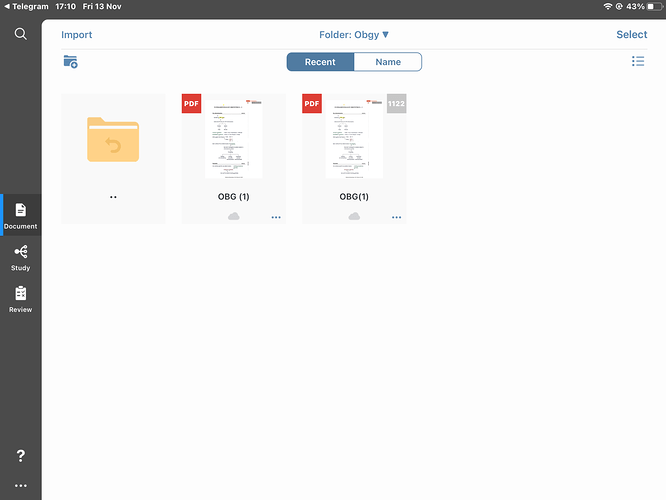I am using a pdf to study, and have done 50 pages from it.
My friend updates page no 51-100 to include relevant explanations. Previous pages from page 1 to page 50 are not changed at all.Is it possible for me to take his updated pdf and replace my page no 51 - 100 so I have his relevant explainations?
As medical students we do this a lot across many subjects. Often the updates are as small as the next 25 pages where a particular person is always ahead. I could always import his new pdf but that way I will have like 30 pdfs of the same textbook, from which I have studied only 25 pages each. Which is very messy to revise and study from and takes too much storage space too.
Is there a better solution where marginnotes can recognise/update the changes, or I can export the pdf and change pages on my windows laptop and reimport them - while still maintaining my notes and flashcards associated with the pdf?