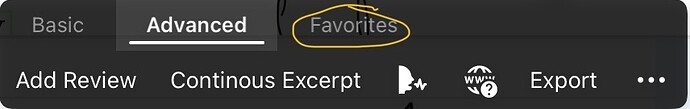After the last update, the steps used to cut and paste sentences are much less fluid and continuous. Before, everything was on a single toolbar, now there is a distinction between “basic” and advanced functions, which makes the workflow much more discontinuous. Please put the selection/cut/paste toolbar back on the workspace or mindmap AS BEFORE, on a single toolbar and with SYMBOLS, not with the words “mind map” or “text.” Please return to the previous format!
Hello, we’re truly sorry for the less-than-comfortable experience you’ve had. Currently, as MN continues to add more features, a single bar can no longer accommodate them all, which is why these improvements were made. You can add your frequently used options to the “Favorites” section—it will make it easier for you to access them quickly.
Of course, I’ll also share your feedback with the design team. Again, we apologize for any inconvenience caused.
Dear Adelina,
I would kindly ask you to tell me the path to configure the toolbar and specifically how to select the continuous excerpt preference in the main toolbar without having to select it from the advanced settings every time. Where is the "favorites" section you mentioned?
Thanks.
Fabio
Non ho chiaro dove dirigermi per trovare la sezione “FAVORITES” da te menzionata
I already have the "continuous excerpt" function in my favorites, but it bothers me a bit (unlike before when it was on the same toolbar as the basic functions) to switch from "basic" to "advanced". Why did you introduce this different level? How can I bring continuous excerpt among the basic functions without having to go through an extra step every time? Please explain things to me step by step.
Hello, what I’d like to suggest is that you can add your frequently used functions from both “Basic” and “Advanced” to “Favorites.” This way, you’ll be able to access “Favorites” directly for most of your needs, which should streamline things.
If you could take a moment to note which specific functions you use regularly in both sections, I’d be happy to create a video or share screenshots to walk you through the process in detail.
Please let me know—happy to help further!
Perfetto,
Grazie mille!
Ho capito!
arrivederci grazie
Fabio
Grazie mille Adeline