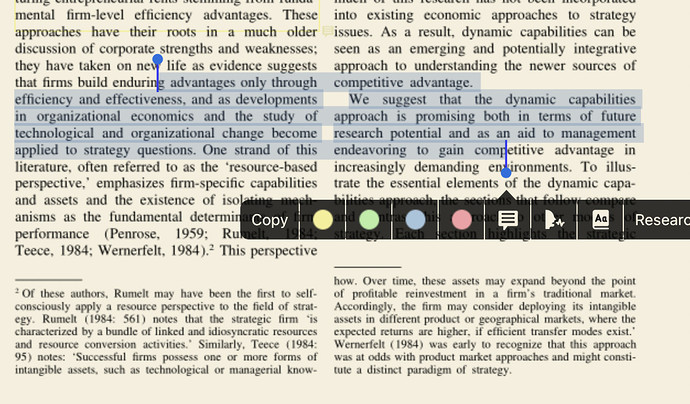I am trying to select/excerpt text from attached two column PDF files. But the text is selected from both columns (see attached image). Do you know if this is a bug or, anyway, I can by pass this?
I’m seeing the same behaviour in your document in MN3. Very strange, I’ve not seen this before! I’ve also tried it in Preview, Skim, and GoodReader and it seems fine in all of those. I wonder what is unusual about this document that causes MN3 to choke.
Hello
This could be caused by the format of PDF (the code inside), which cannot be correctly recognised by MarginNote - then MarginNote thought this is the same line, rather than two columns.
At this moment I could only suggest to use lasso excerpt for such documents... (+OCR perhaps)
Sorry for the inconvenience.
Kind Regards,
MarginNote-QSD
Support Team
Thanks for taking the time out to investigate this issue. Can you please suggest a tool/process, to convert these kinds of PDFs into correct format.
Hello
We currently do not have a recommendation...
Could you please send us the PDF for some tests?
Or, how does the pdf behave on other apps? Like PDF Expert or Apple's Preview? Does the same problem occur?
Kind Regards,
MarginNote-QSD
Support Team
The PDF is linked in the OPs first post.
It does not happen in Preview, Skim, or acrobat or GoodReader
Hello
Thank you so much - sorry I didn't see it at first.
I have reported this to our developer team, and we will look into it.
Sorry for the inconvenience.
Kind Regards,
MarginNote-QSD
Support Team