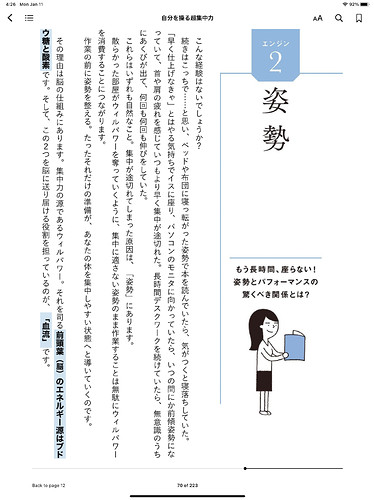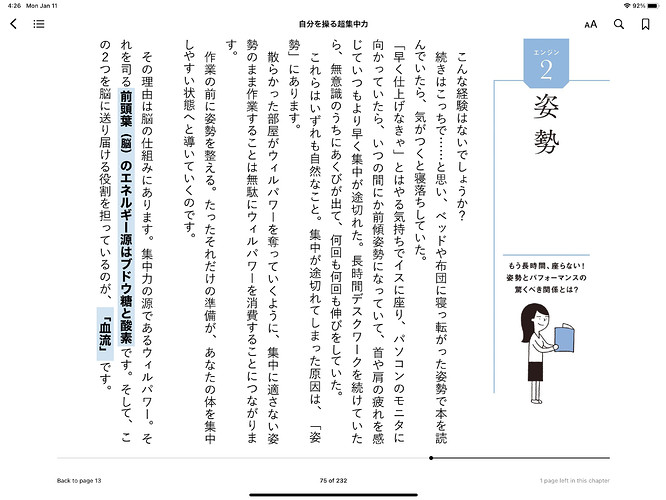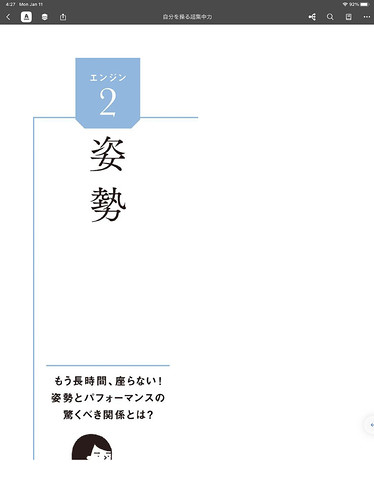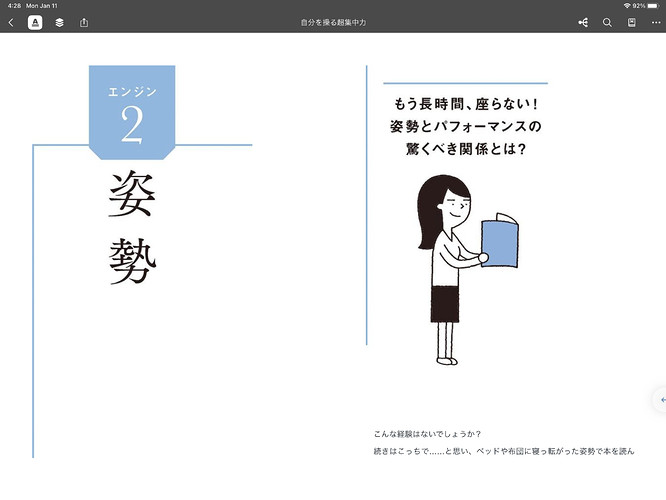Hello!
I’m new to MN, I was hoping to use it as a more robust way to study vocabulary while reading Japanese books in ePub format.
However, many of them are meant to be read from right to left, with vertical text. They display fine in the Books app, but they are forced to be horizontal and left-to-right in MN. It does not flow with the images properly at all.
Also, regarding the images, it seems that when they are too tall for what MN considers a “page”, they get split into two pages. This is frustrating because books sometimes have tall, skinny images for the beginning of a section. It would be better if they were just shrunk to fit the page in this situation.
Since ePub files are based in HTML and styled with CSS (as far as I know), it probably shouldn’t be too hard to at least shrink images to fit within the frame of a page. It also seems like there is styling for vertical text within the CSS files of the ePub, I’m not familiar with this type of file though so I don’t know how they interact with viewers. Does MN just ignore the style sheets in ePub files?
Here are some examples of what I mean.
This is how it looks in the Books app:
Meanwhile, MN makes the same page look like this:
I would prefer to use MN, but I will continue to use Books until something can be done. Hopefully it’s not too much work?