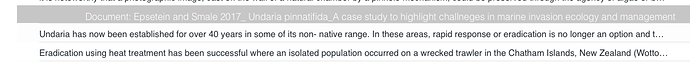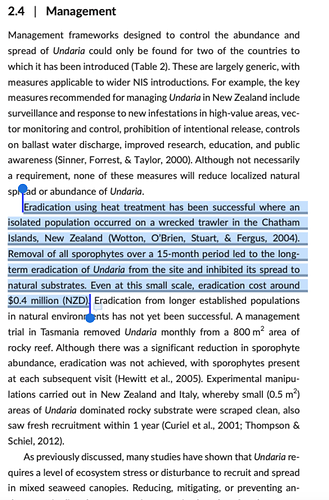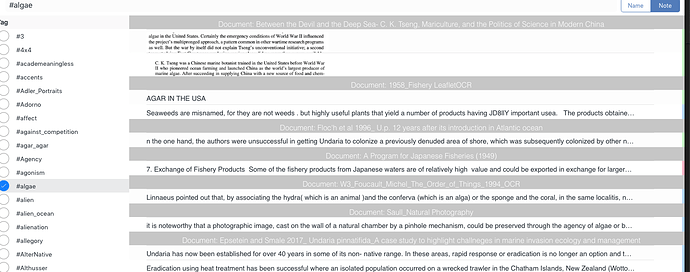I wasn’t asking about how to zoom in or out on an annotation. I wanted to be able to view and copy/paste the annotations grouped under a tag without having to navigate into the original document each time. A problem that I run into is that only a single line of the annotation is viewable. It would be great if there is anoption to display the entirety of the annotation text under that tag search. Currently the interface only shows a single, shortened line from an annotation. I am asking after an option where it is possible to view the entire annotation rather than the cut-off or truncated version in the list.
for example if I look up a tag and click on the scond annotation shown below, beginning with “eradication…”
the app then redirects me into the document, where you can see that the annotation is much longer than what is shown on the search page:
and then I have to click several times in order to navigate back to the search interface and start all over again:
It would be really nice to be able to read and copy/paste the entirety of an annotation from the search interface would be much more efficient than having to navigate back and forth between documents.
Or…is there a way to migrate all the annotations under one tag to a mind map?