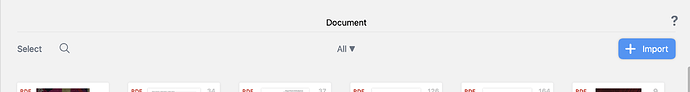Viewing as a grid is so inefficient, therefore I would like to view my library a list where I could see FULLER titles, more of the title means more information for me. A grid display is remarkably inefficient and I’m surprised that it was the default “idea” for design.
Hello
sorry, but what do you mean by the grid view? Is it the card board?
Kind Regards,
Support Team
I’d say it is about the libraries (study set, docjments, …) you see when opening the app.
The content is shown in grid view, while other apps allow the use list view, too (just the file name per entry, no picture).
Hello
you can switch to list view
Kind Regards,
Support Team
Okay, then there is a bug. Those views open on two of my Macs with that option hidden. I have to scroll up to it. Even then, scrolling up is springy and I cannot see it without being persistent. Here is a screen of what it looks like:
But thank you, now that I know it is there (albeit hidden) I will remember it.
Thank you.
Yes, it should not be hidden.