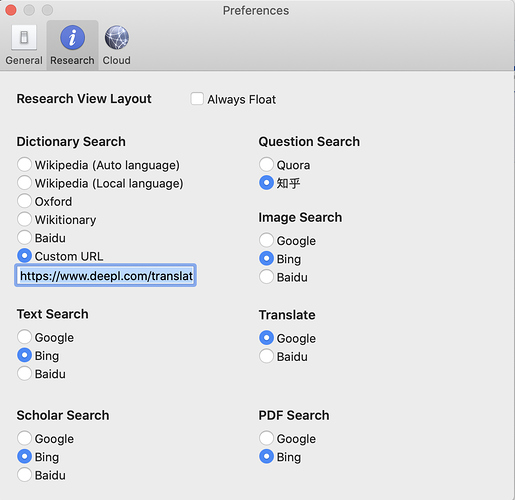On clicking “research” button it opens internal web browser.
As good as it is, it still has little customisation and no way to add more than one URLs.
Window size of browser is quite small.
Other than “always float” setting there is no customisation for changing window size. I find it pretty hard to research in such a small window.
One way to work around is to login with Google and use already saved pages to directly open different URLs.
Still it will be a good upgrade if we could resize research window and add a load of URLs directly
A. It will allow us to search keywords in different pre determined websites easily instead of going through Google search
B. Please provide a button to trigger research window on standalone basis without having to research a phrase or text.
Thank you
Thank you very much for your passionate in the forum with these suggestions, they will go a long way in terms of the development of marginnote.
For a more functional built-in browser, it might be appropriate to give this functionality to a javascript plugin. I’m sorry that perhaps Marginnote won’t be making any more enhancements in the direction of researching features at the moment, the DEEPL plugin opens up a great path for us to expand on the browser side.
Regards.
At least allow us to add a few URLs instead of one
Marginnote is able to do custom Url, find the research feature in the settings and then you can just enter any Url you want to customize.
Currently only one URL can be custom added, I’ll suggest to the developer about the need for multiple customizations.
Regards.
Please allow resizing of research window
It will be helpful
Thankyou