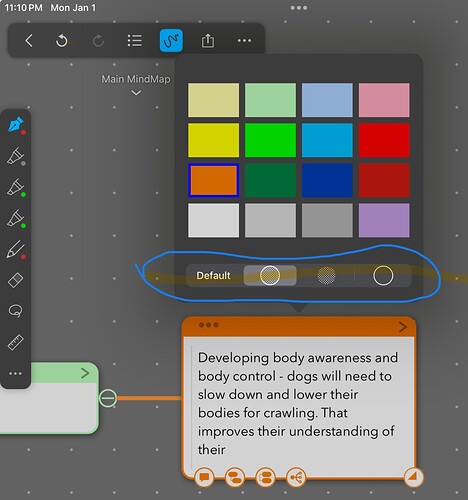Sorry to trouble you, but I haven’t been able to find in the User Guides what the four options below the colour palette mean. I’ll attach a screenshot: I’ve circled in blue the options I reference.
I have tried selecting each, but nothing differs in my card colour as I switch between the 4 options, so I just cannot figure out what purpose they serve.
Thanks very much.