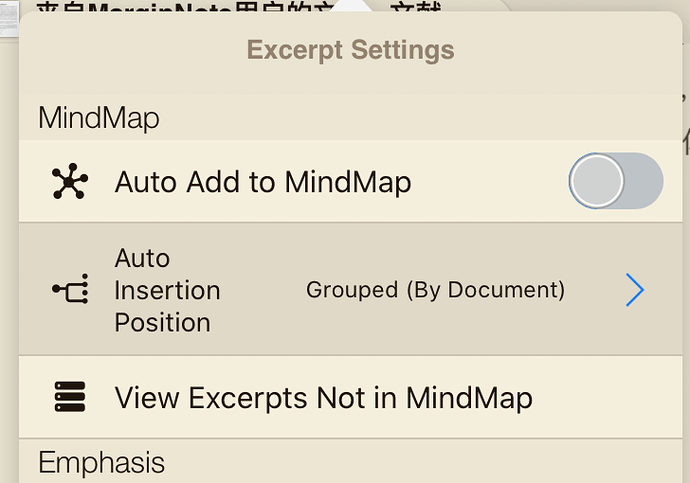In Study mode If you have Auto Add to Mindmap turned off then Auto Insertion Position>Selected Position behaves differently on iPad and Mac. I definitely prefer the iPad behaviour and, in fact, had written a bug report on the Mac behaviour before I noticed that iPad worked correctly.
On the iPad, if I have a node selected and the above conditions are true, when I Add to Mindmap with a newly selected excerpt it creates the new node as a sibling. On the Mac it creates the new node as floating.
I notice on the Mac that it deselects a node that is selected when I highlight text as a new excerpt, I can only think you are trying to avoid confusion about a node being selected that doesn’t match the current text selection. Unfortunately this causes the Mac version to not know where to place the new node.
I don’t know how to resolve the confusion I just referred to, however I do know the iPad works correctly and there hasn’t been any such confusion. I don’t have the time to think it through completely but that’s kind of your job anyway 
If this isn’t clear I can upload vid but it will need a few hours before I have the time.