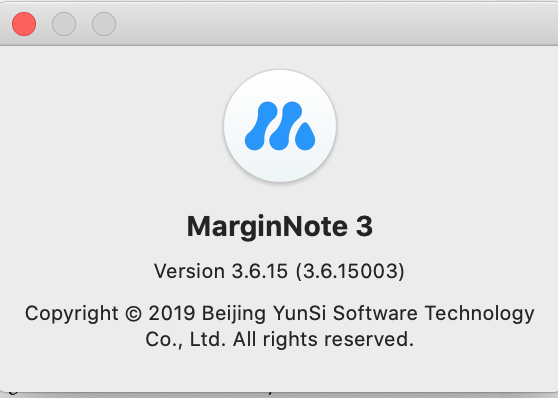valcroft
September 10, 2020, 10:04am
1
In this picture, the text above was created with the largest pen size, and the stroke kind with “pressure” on the tails.
The text on the bottom half was created with the middle size pen, and “no pressure” stroke.
This was handwritten using a Veikk S640 tablet.
Both jitters like that instead of being smooth lines.
Hello, what pen are you writing with? Do you use touchpads like this? Do other apps have this problem too?
valcroft
September 19, 2020, 4:56pm
3
Hi! I use a Veikk s640 drawing tablet, with other apps like OneNote, Krita, Powerpoint, etc. I don’t have this issue.
Hello, trying to turn off the metal handwriting engine?
valcroft
September 21, 2020, 2:09am
5
Hi! Turns out i have “Enable Metal” turned off in the first place! Upon turning it on, the lines became smoother
Hello, it should be the previous old system version is closed by default, you are not the 10.15.6 version, right?
valcroft
September 21, 2020, 2:29am
7
When checking “Check for Updates”, it says I’m on the latest version? Upon checking the “About Marginnote3” here’s the version details:
Hello, what is the system version?
valcroft
September 21, 2020, 2:37am
9
Oh you meant Mac OS Catalina? Its 10.15.6.
Ooooh, thanks for the feedback.Please feel free to contact us again if you need any assistance and we will be happy to provide further help.
valcroft
September 21, 2020, 2:41am
11
Yes, because the previous system didn’t support it.
tianlan
October 15, 2020, 3:45am
13
I just received a XP-Pen Deco 01 Graphic Tablet . As for Marginnote, I’ve made a few digital writings I’m super happy with it.
1 Like
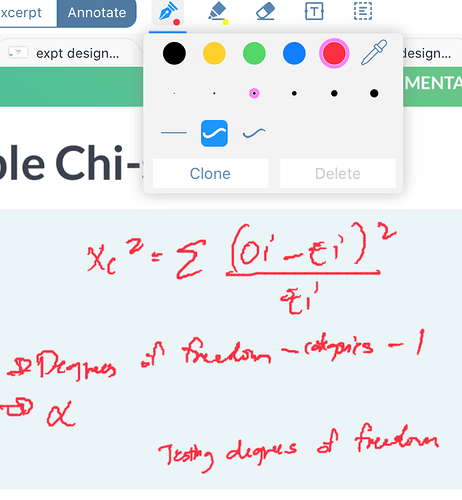
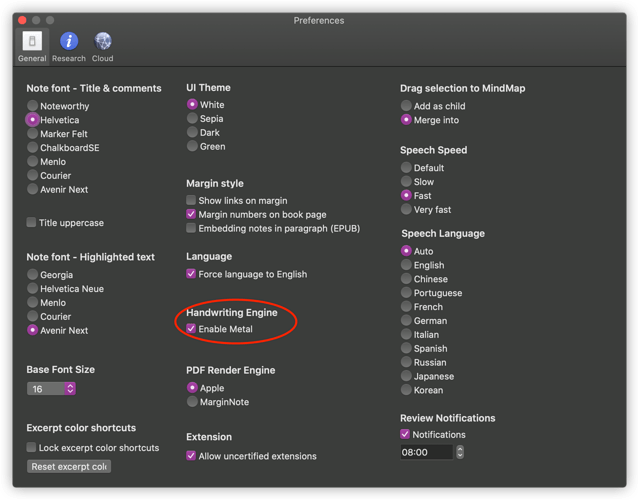
 I’m not sure why I turned it off (or is it off by default?) But still thanks for this tip!
I’m not sure why I turned it off (or is it off by default?) But still thanks for this tip!